Home / Apps / Communication / Contacts
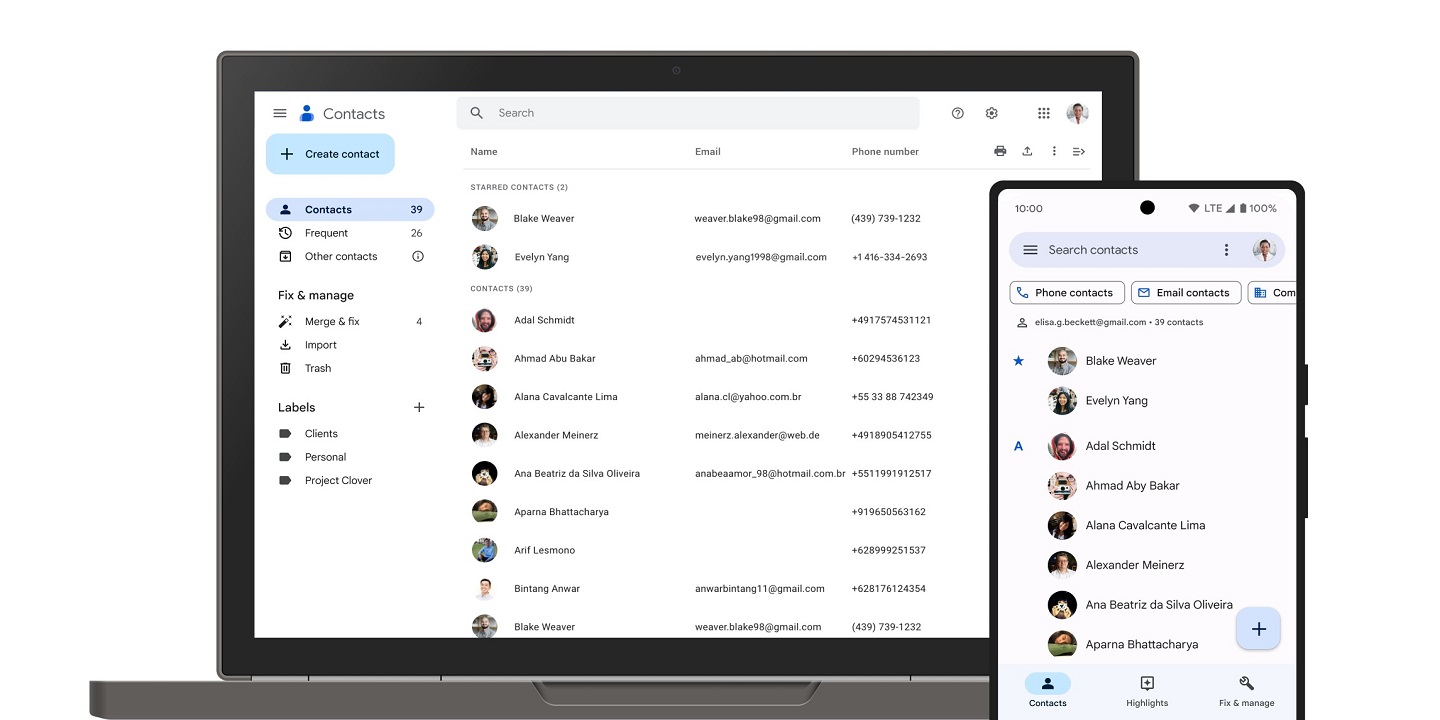
Contacts APK v4.30.50.628193927
Google LLCApp Info
| Updated On | |
|---|---|
| Google Play ID | com.google.android.contacts |
| Category | Communication |
| Version | 4.30.50.628193927 |
| Size | 9 MB |
| MOD Feature | Not available |
| Requires | android Android |
| Price | |
| Free | |
| Content Rating | |
| Everyone | |
| Internet Required | |
| Required | |
A phone is indispensable for contacts, that’s for sure! Maybe nowadays, we have many ways to connect with each other through social networks like Facebook, Instagram, Threads, but phone numbers will certainly still be used from now on as the most important thing with every phone. Therefore, a name management application is extremely necessary for any device. That’s why the Contacts app has more than 1 BILLION downloads to date!
Introduce about Contacts
Manage contacts on your phone
Contacts is an important and indispensable application on the Android operating system. With Contacts, you can manage your contacts, store contact information of friends, family and colleagues easily and effectively. This app offers many useful features and utilities to help you browse, search, and interact with your contacts conveniently.
When using Contacts, the application allows you to perform many different contact management operations. You can add new contacts by entering information manually or importing from your Google contacts. This is especially useful when you switch from another device to Android. You can also edit or delete existing contacts easily.
Additionally, Contacts allows you to create contact groups, helping you organize and manage contacts more systematically. You can assign a contact to different groups depending on the purpose, such as family, friends, colleagues, or project groups.
Integrate with other applications
Contacts goes beyond basic contact management and integrates tightly with other apps on your Android device. For example, when you want to send an SMS message or make a call, you can easily access your contacts from the messages app or phone app. This saves you time and effort in finding the contact you need to contact.
In addition, Contacts also integrates with the Email application, allowing you to quickly select contacts to send emails. This is especially useful when you want to contact someone via email without having to write down their email address every time.
In general, Contacts is like a “mother phonebook”, which stores contact information of all the contacts you have such as phone contacts, emails, Skype… Most importantly, you have You can directly text, call, and video call here without having to access other applications to do that.
Search contacts quickly
The Contacts app has smart search capabilities, allowing you to search for contacts by entering keywords, phone numbers, email addresses or home addresses. It also supports searching by the first letter of the first or last name, helping you quickly find a specific contact. In particular, the search results will also show which application your contact belongs to, helping you quickly shape your relationship with the phone number owner.
Stores information about calls and messages
Contacts stores information about calls and messages for each contact. You can check call and message history with a specific contact to see details about previous conversations or calls. Just like the parent contacts, this feature is also capable of storing information about all calls and messages in all applications integrated with Contacts, thereby providing the most specific statistics and overview.
Security and privacy
Security and privacy are always important concerns when it comes to your contact data. Contacts has built-in strong security features to ensure your personal information is always protected. You can manage access permissions for each app, allowing or denying access to your contacts. In addition, you can also set up a password or fingerprint verification, Face ID to access your contacts, ensuring that only you have permission to view and edit contact information.
Friendly interface
The interface of the Contacts application is designed to be as simple and optimal as possible. As soon as you open the app, you’ll see your contacts appear before your eyes, with the list of contacts displayed as a scrolling list. You can easily scroll through this list or use the search feature to quickly find a specific contact.
Each contact is displayed with a picture (if available), name and phone number, making it easy to identify and contact them. You can also select a contact to see detailed information, including email address, home address, birthday, and more.
Download Contacts APK for Android
As the most important application for Android users, it is not difficult to understand that almost any Android device will have Contacts installed. If you haven’t downloaded this application yet, quickly download it now and experience the convenience it brings.

You have to LOGIN to submit & see all comments