Home / Apps / Photos & Videos / Adobe Premiere Rush
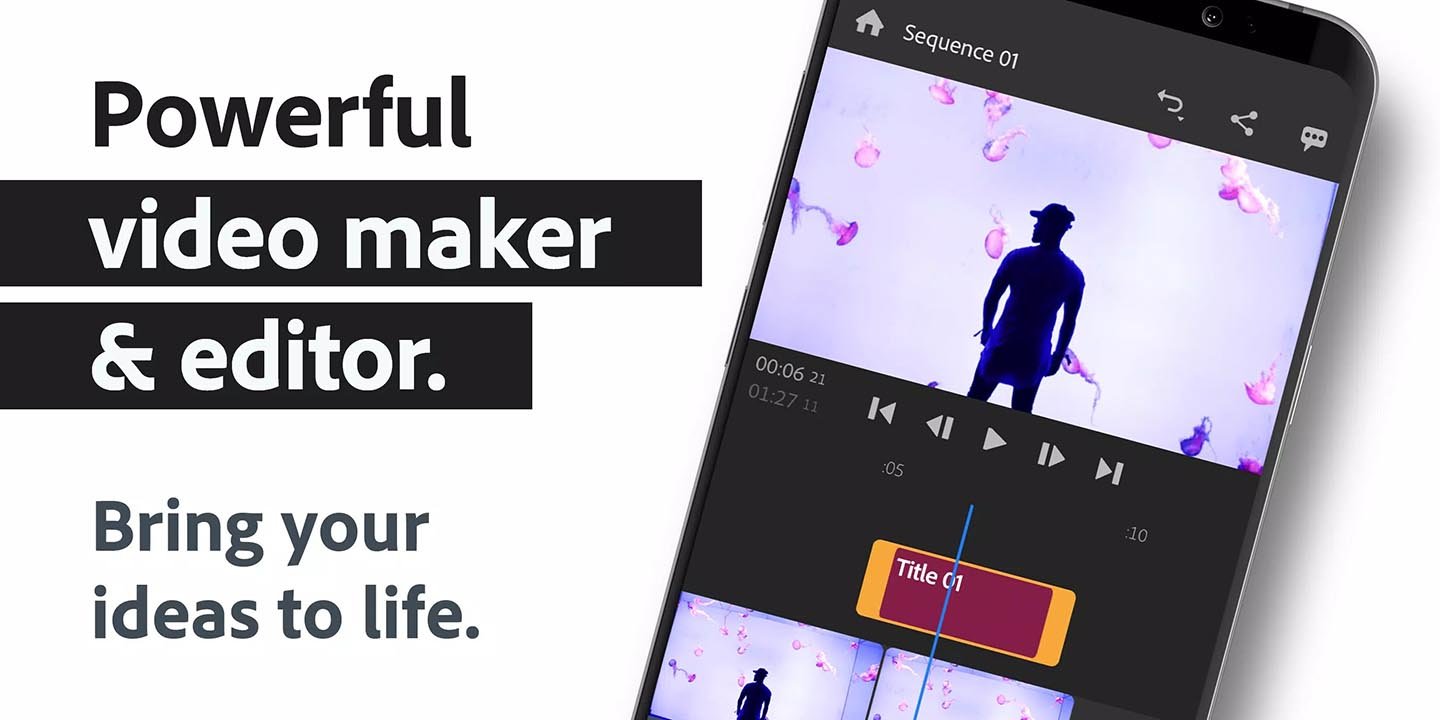
Adobe Premiere Rush MOD APK (Premium Unlocked) v2.8.0.2719
AdobeApp Info
| Updated On | |
|---|---|
| Google Play ID | com.adobe.premiererush.videoeditor |
| Category | Photos & Videos |
| Version | 2.8.0.2719 |
| Size | 158 MB |
| MOD Features | Premium Unlocked |
| Requires | android Android 9 |
| Price | |
| Free | |
| Content Rating | |
| Everyone | |
| Internet Required | |
| Not Required | |
Need to edit, record videos in an easy yet reliable way on mobile? You should try Adobe Premiere Rush. This professional editing app can quickly help you get on the vlog track or show off your personality through social media videos.
Introduce about Adobe Premiere Rush
Edit and share videos anywhere!
What is Adobe Premiere Rush?
Adobe Premiere Rush is an application that helps capture and edit videos in an easy, intuitive way but always ensures high quality and professional look. This application is compatible with many mobile devices, has support for all necessary editing features, especially high quality file export.
All the tasks you need for your videos from basic to advanced such as adding titles, adding effects, pouring filters, adjusting speed, video trimming, resizing, changing file formats when exporting … are all available and can be done with just a few touches in Adobe Premiere Rush. The finished video files can be exported as professional-looking 4K video. This will be the application that follows you throughout your journey to affirm your personality on social networks or initially become a vlogger.
Online video editing and recording tool anytime, anywhere
The first Adobe Premiere Rush will let you proactively record video directly from the app. The lens is fine-tuned for sharper, clearer clarity, resulting in quality animations from the input. Then, when you’re done recording, you can start editing as you like. Both of these processes are performed right on the application.
When it comes to editing, the powerful tools in Adobe Premiere Rush will help you create professional, aesthetically pleasing videos that suit a variety of styles. The set of video editing functions in this application can be divided into two levels, basic and advanced.
At the basic level, you can arrange the frames in the video as you like, customize the sound, fade, insert music, photos, stickers, text with just drag and drop.
At a higher level, you will deeply interfere with your video through flipping, merging, mirroring a few frames in the clip, dubbing yourself, assigning filters to the video, customizing the video speed, adding rotation effects, recording zoom image. These advanced features can take a bit of time to understand and get used to, but once you get used to it, you’ll have a huge horizon to customize your videos. If you master them, you will create a lot of personal videos for yourself.
In particular, the voice, music, and sound dubbing features of the advanced editing level in Adobe Premiere Rush. With this feature you can insert multiple music tracks into the video. They can be tracks from the thousands of original, free, copyrighted music available in the app store. Or you will record a certain noise, including your own voice, to add to the video with the help of interesting sound effects and loops.
Share finished video
Once you’re satisfied with your video work, it’s time to share them for everyone to enjoy. With just a simple touch on the application’s Share feature button, you can put your video on major social networks like TikTok, Instagram, Facebook and YouTube… Before that, you can customize important details like resize video from landscape to portrait or square 1:1. Rest assured that everything in the video will not be distorted no matter what size or ratio you choose because when the scale changes, all the details in the video will automatically be rescaled to fit the new frame. This process is done by the application itself, you will not need to do anything else.
What’s in Adobe Premiere Rush Premium?
With the premium Adobe Premiere Rush app with an annual, monthly fee, you can get some more in-depth features including Auto reframe, cropping from unlimited videos into one single video, share enhanced videos with up to 4K quality.
In addition, you also benefit and exploit the entire archive of the application including music store, filter store, available settings, all fonts, editing effects, while the free version is only used with limited number.
MOD APK version of Adobe Premiere Rush
MOD feature
Premium Unlocked
Download Adobe Premiere Rush APK & MOD for Android
Adobe Premiere Rush is an editing application for both vloggers and beginners. Trim videos, edit color effects, add fun details, customize titles with depth then export high quality files and share on social networks. The process is closed from the moment the finished product is released, almost any stage you can do yourself quickly and easily, but with high efficiency.
You have to LOGIN to submit & see all comments