Home / Apps / Photos & Videos / ProShot
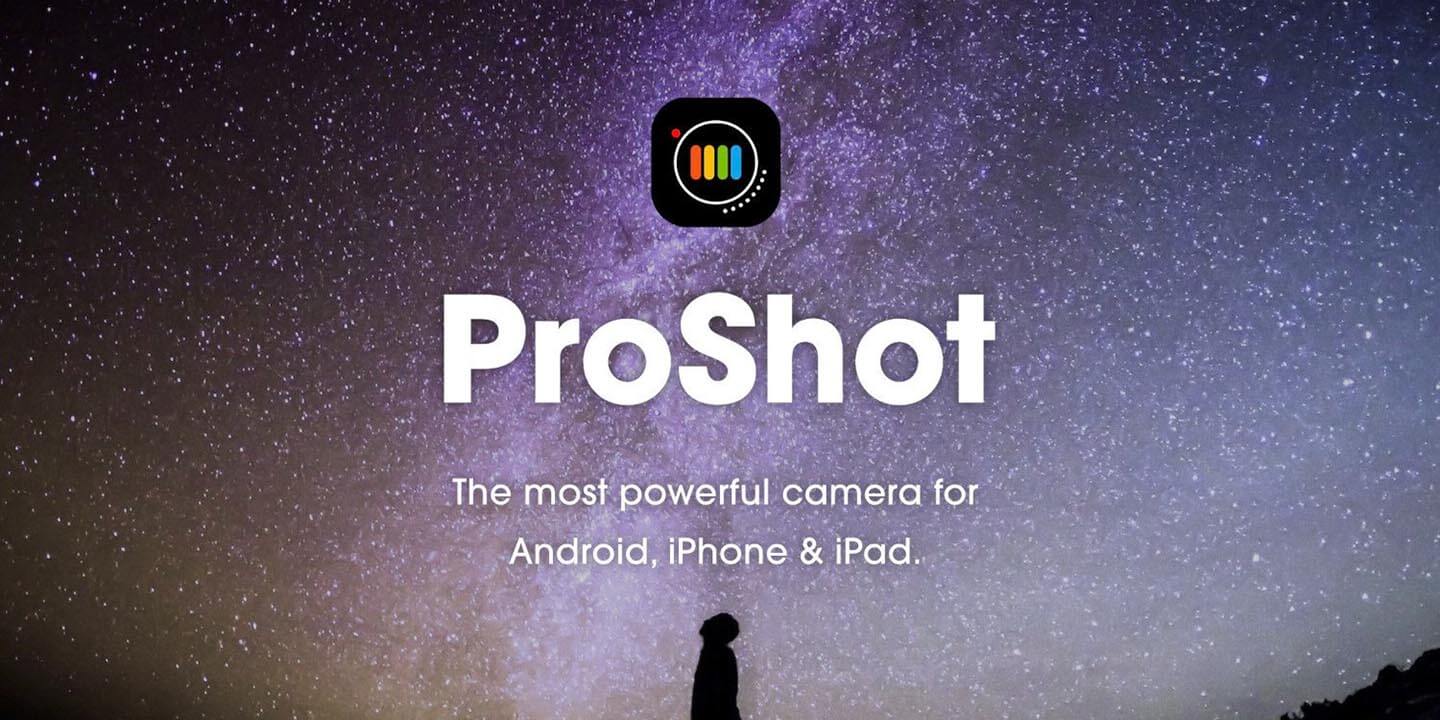
ProShot APK v8.25.0.1
Rise Up GamesApp Info
| Updated On | |
|---|---|
| Google Play ID | com.riseupgames.proshot2 |
| Category | Photos & Videos |
| Version | 8.25.0.1 |
| Size | 4 MB |
| MOD Feature | Not available |
| Requires | android Android 7.0 |
| Price | |
| $6.99 | |
| Content Rating | |
| Everyone | |
| Internet Required | |
| Not Required | |
ProShot is considered a modern mobile camera lens adjustment and photography application with the ability to allow very high customization. With the parameters and indicators given from the application, you can turn your mobile into a film camera, taking DSLR photos. Photos taken without editing are beautiful from the original.
Introduce about ProShot
Mobile camera not enough quality? Let’s turn it into a film camera or DSLR!
User opinions about ProShot
User comments and from experts in the field of cameras and technology both show that ProShot is the potential application for your professional photography journey. Judging from the screen layout to the image quality, and also the flexibility in adjusting image parameters, the ability to play with light, shows that ProShot has enough power to balance any angle, any type of image as well as shooting style.
From now on, you probably won’t need to carry around a bulky professional camera or worry about whether the equipped film roll is enough to store all the images from the film camera. Because you only need a smartphone with enough memory and ProShot installed, you have the excellent images you want right away.
Turn your mobile camera into a professional camera
Up to now, smartphone cameras, no matter how advanced, have always been looked down upon when placed next to specialized cameras. There are many reasons, such as the image quality is not high, the image lacks depth, does not feel as real as the camera, the focus is not good, the lighting is not as good, and so on. These prejudices have a reason, stemming from the unstable image quality of many phones from many brands. However, now, with the support of specialized photography tools, this problem has been solved quite a bit.
Such is the case with ProShot.
ProShot is a fairly comprehensive mobile photography (with video recording) solution. In other words, when you install ProShot on your device, your mobile phone immediately becomes a professional camera. The difference between a professional camera and a mobile camera is in the image country and the ability to customize different parameters. These two aspects are completely blurred by ProShot, resulting in a professional camera that sits right on the mobile phone you use every day.
It should be emphasized that ProShot is not a beauty or image editing app but a camera app. That means your picture when taken is already beautiful, sometimes you don’t need to go through any other photo editing application.
In fact, there have been a few other camera applications released before, but ProShot has its own charm and is appreciated for its ability to freely and flexibly adjust the parameters to the extreme detail. This extensive feature set combined with an intuitive, easy-to-understand interface design has brought limited possibilities to users’ photography and videography. With ProShot, every moment is impressive.
Automatic and semi-automatic adjustment
When using ProShot, you can choose to customize every detailed camera parameter listed in the app either automatically or manually.
In auto-correction mode, you can take full advantage of the different camera models available in the app. So, test the models and choose your favorite machine with the corresponding set of parameters from the options in the application. Anyone who has never used a film camera or does not know how to adjust the index, you should take advantage of this mode.
ProShot also supports semi-manual control mode. That is, for each situation, shooting object, the application will give a number of indicators that are automatically adjusted accordingly, while the rest are up to you to choose the parameters you want. This method is suitable for those of you who have a little experience in using a professional camera but want to save time customizing.
Full manual adjustment
In manual mode, you get a long list of parameters to choose from and drag the slider back and forth to customize the level of each stat until the desired effect is achieved, according to your professional photography experience. Some parameters include complex lighting conditions to prioritize such as shutter adjustment, ISO, exposure (up to ±3), white balance. When taking pictures at night, it is necessary to pay attention to the ISO index, shutter speed, flash, focus …
In case you need to play with the light, you can take advantage of the special functions Light streak, water trail or star sparkle. When needed, you can combine the light mode with Light Painting photos.
Focusing can also be done manually or by selecting a specific focus. The location of these points is completely optional, or you can leave them as default.
The accent color of the image can also be customized to better match the style and mood of the image being taken. This feature once again makes shooting through the ProShot camera tool smooth without the need for any additional image editors.
Customization related to interface, image ratio
With the help of ProShot on mobile photography, you can also customize a wide range of elements related to the look and proportions of your images. For example with aspect ratio, ratio levels including 2:3, 4:3, 16:9 and 1:1 are all given for you to choose before taking a picture. The image after taking will be selected to save the location to ensure scientific management of all images taken from ProShot.
Even the image format is pre-selected before taking a photo. Choose to shoot RAW, JPEG are both possible. Of course, different formats will produce images of different quality and size.
During shooting, it is also possible to interfere with image zooming up to 10 times with simple pinch and release gestures on the mobile screen. Noise reduction is also included so you can customize the level to suit your image requirements.
Professional cinematography
While HDR and DLSR cameras can take pictures and record movies, ProShot also supports high-quality movie lenses. Helps you record videos with beautiful images like with a professional camcorder, image quality up to 8K depending on the user’s preferences. You no longer have to worry about video recording with a smartphone that might blur scenes with lots of motion because videos with ProShot can reach frame rates from 24 FPS up to 240 FPS. You can even fast-forward as you like to use for many different purposes.
While recording, you can freely turn on and off the built-in microphone in the app, or monitor different audio levels in detail to ensure full video volume uniformity.
Download ProShot APK free for Android
What else do I say? With so many powerful and detailed features, it’s time to leave your bulky DSLR camera at home. Just a smart mobile and ProShot is enough for all shooting needs like a professional.
You have to LOGIN to submit & see all comments