Home / Apps / Photos & Videos / PixeLeap
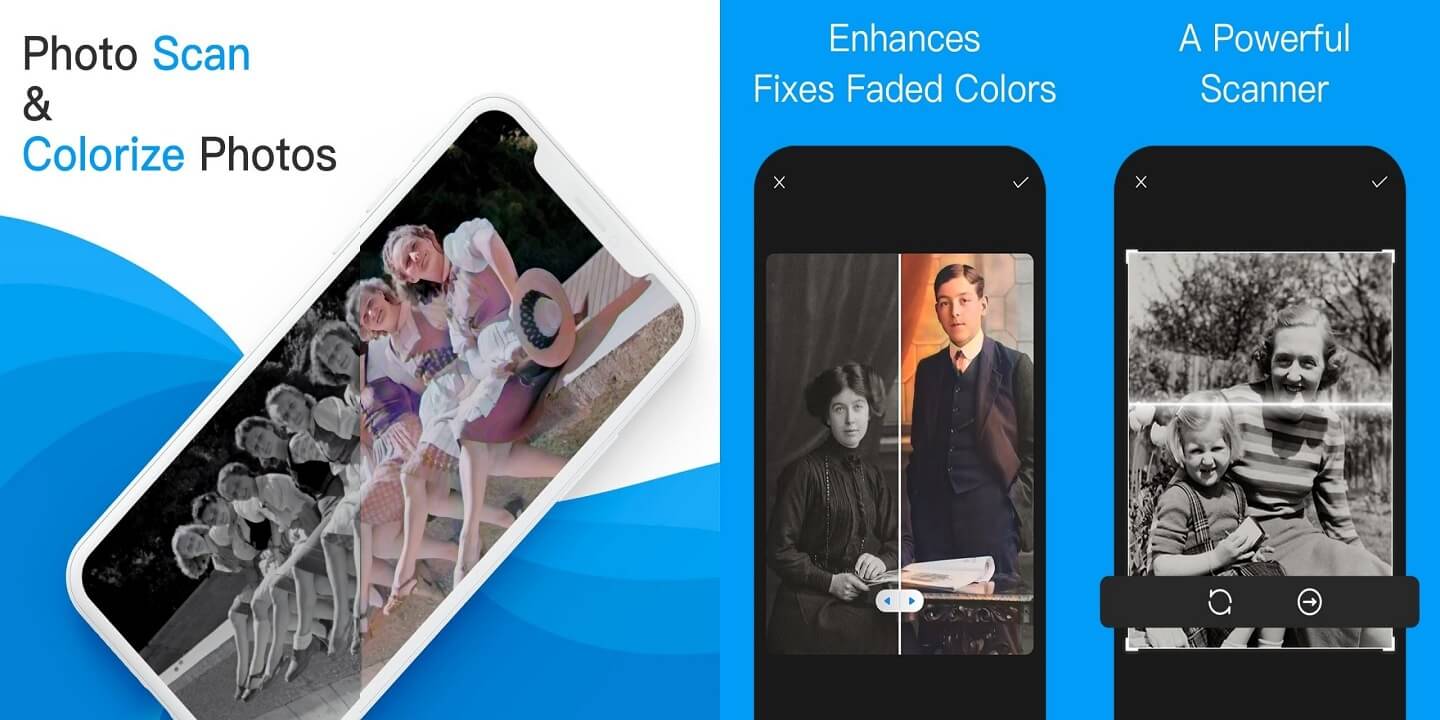
PixeLeap MOD APK (VIP Unlocked) v1.1.1.2
VIDEOSHOW Video Editor & Maker & AI Chat GeneratorApp Info
| Updated On | |
|---|---|
| Google Play ID | com.photoscan.enhancer.remini.photomyne.colorize.scanner |
| Category | Photos & Videos |
| Version | 1.1.1.2 |
| Size | 91 MB |
| MOD Features | VIP Unlocked |
| Requires | android Android 6.0 |
| Price | |
| Free | |
| Content Rating | |
| Everyone | |
| Internet Required | |
| Unknow | |
VIDEOSHOW Video Editor & Maker & AI Chat Generator is a company specializing in extremely powerful photo and video editing applications. This publisher has released many quality products that are being used by millions of users around the world. Just recently, I introduced to you a screen recording application called V Recorder from this company. And next, let’s sit down and learn about another equally interesting application called PixeLeap. The classy photo editor you’re about to know.
Introduce about PixeLeap
PixeLeap is a professional photo editing application with many creative features and classy tools to help you turn your seemingly ordinary photos into something more special and beautiful than ever. This application has quickly become an indispensable part of the toolkit of photographers, photo artists and art enthusiasts. If you’re ready, let’s start downloading this app now!
Adjust lighting
What’s the first thing you do when editing a photo? Adjust the brightness of course! With PixeLeap, you can easily adjust the brightness and contrast of your photos. This allows you to make parts of your photo clearer and stand out. Next, remember to color balance to remove unwanted color variation in the image. This is especially useful when you want to reproduce the exact color of an object in a photo.
In addition, PixeLeap also allows you to change the entire color gamut of the photo, from warm tones to cool tones to create a unique color space. You can also edit individual color tones. This allows you to create complex color effects and even create three-dimensional photos.
Diverse filters
A top photo editing application cannot lack a complete, diverse collection of effect filters, and PixeLeap is no exception. You can easily find the filters you like right in the application’s available effects store.
In particular, PixeLeap’s filters are not only diverse in quantity but they are also divided very scientifically for use. Which filter should be used for portraits, selfies, landscape photos… are all recommended. You just need to follow the editing rules given by the application, be a little more creative and you will have a beautiful photo.
Create dynamic effects
Not just stopping at still images, PixeLeap also allows you to add animation effects to your photos. PixeLeap allows you to create animated GIFs from still photos. This is especially useful when you want to create short moving images such as facial expressions, fun activities, or animations for phone screens, for example.
In addition to GIFs, you can also create short videos with PixeLeap. The app provides basic video editing tools, allowing you to cut, merge, and add effects to your videos to create complex multimedia compositions.
Dynamic effects in PixeLeap allow you to express emotions and convey messages in a more specific way. You can create GIFs or short videos to express your mood, share wishes or meaningful messages. If you have “poetry” in you, PixelLeap will be a great opportunity to express your creativity in creating artistic animations. You can apply animations to create moving diagrams, abstract compositions, or even combine images and sounds to create unique products.
Remove unwanted objects
When taking outdoor photos, a situation that often happens is that our photo is covered with unrelated objects and what we need to do is remove them from the photo. Therefore, PixeLeap’s object removal feature will be extremely useful when you encounter the above situation.
First of all, you need to identify the object or part of the photo that you want to remove. This could be an unwanted object, a person or any part of the photo that you want to edit. PixeLeap will then provide a variety of different object removal tools for you to choose from. They can be Brush Tool, Lasso Tool, Clone Stamp Tool. After choosing the right tool, you can start removing objects.
For the brush and lasso tools, you just need to draw or select the part of the image to remove. For the clone stamp, you need to select a reference point in the image and then draw on the part to be edited. PixeLeap will automatically remove the selected portion and perform image processing to make the removal look more natural. Wait until the editing application is finished and you can post the photo on social networks!
MOD APK version of PixelLeap
MOD feature
VIP Unlocked
Download PixeLeap APK & MOD for Android
PixeLeap is an impressive application in the field of photo editing and photo art creation. With many professional photo editing features, this application has become the top choice of many users around the world. There are a few features in PixeLeap that will require payment to experience, but remember that our MOD version has unlocked those features for you. You can use it completely for free.
You have to LOGIN to submit & see all comments