Home / Apps / Photos & Videos / PicWish
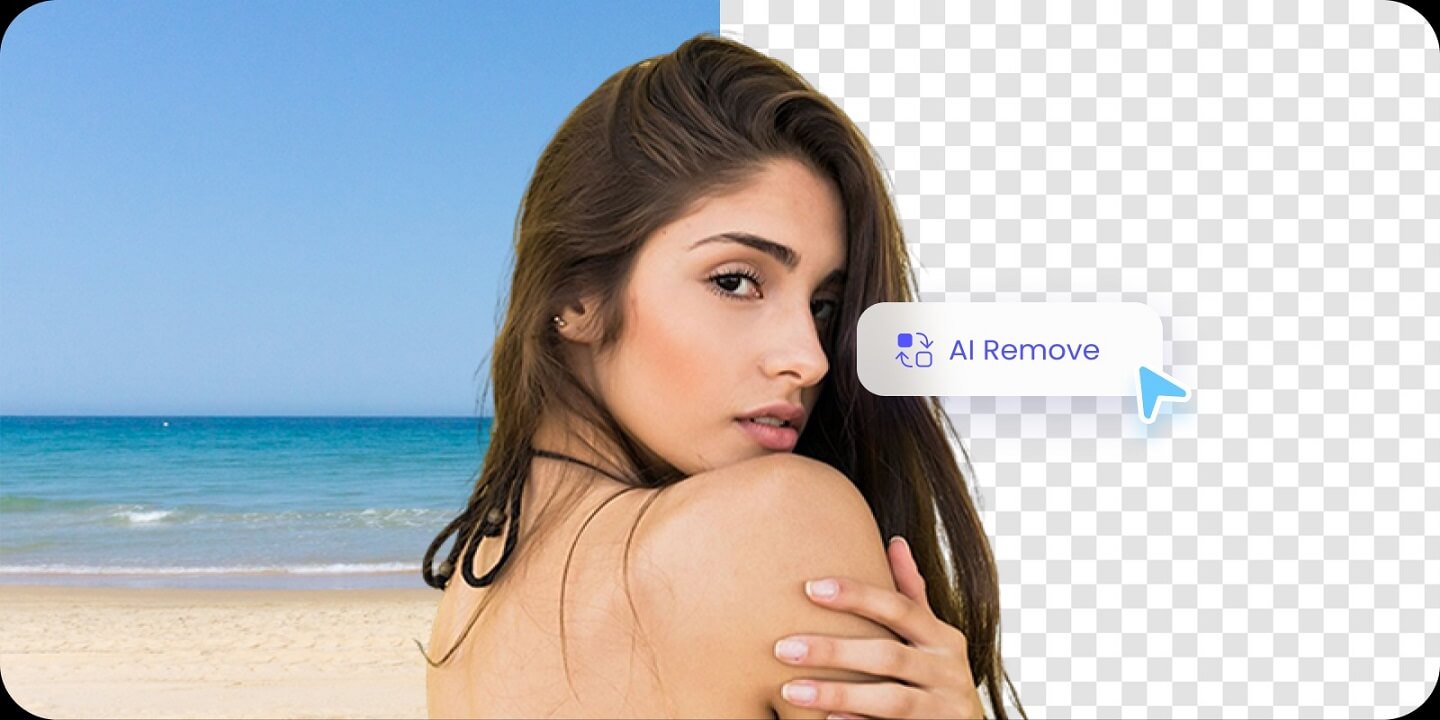
PicWish MOD APK (Pro Unlocked) v1.6.10
WangxuTechApp Info
| Updated On | |
|---|---|
| Google Play ID | com.wangxutech.picwish |
| Category | Photos & Videos |
| Version | 1.6.10 |
| Size | 60 MB |
| MOD Features | Pro Unlocked |
| Requires | android Android 5.0 |
| Price | |
| Free | |
| Content Rating | |
| Everyone | |
| Internet Required | |
| Unknow | |
To take a photo is simple, but creating a good photo is both a meticulous photographer and editor. Therefore, owning yourself a handy and genuine photo editing application is extremely important. Actually we already have many photo editing apps like Polish or Photo Lab PRO, but if you’re looking for something new, give PicWish a try and you won’t be disappointed!
Introduce about PicWish
What is PicWish?
Picwish is a free and easy to use photo editing application for any device, you can create amazing photos with just a few simple taps. This application is designed with a friendly interface and a variety of features to give you creative freedom and create beautiful photos.
Precise background removal
One of PicWish’s most prominent and well-known features is its extreme background removal ability. Many people will say to themselves: “It’s just removing the background, isn’t it? Is there anything worth saying?”. However, do not rush to underestimate this ability of PicWish. PicWish’s background eraser can help you create high-quality photos with opaque, transparent or no background in just a few simple steps. This is useful when you want to create an image to use in design projects or to share beautiful photos on social networks.
To use PicWish’s background eraser, simply select the photo you want to edit, then select “Remove Background” on the screen to start work. On the next screen, the application will perform “object analysis” in the image, to determine the main object to keep in the image and the areas to remove. You can then use the tools to edit the area you want to delete or keep. The “object analysis” feature is an extremely intelligent tool that uses AI intelligence. As a result, this feature can accurately select every detail of the main object, thereby making object selection accurate to millimeters.
Color correction
With a photo editing application, this feature is always an integral part and even determines the success and completeness of the application. And of course, PicWish is not foolish to neglect such an important feature.
In PicWish, color correction is a powerful tool that allows you to change color parameters such as contrast, saturation and brightness. By adjusting these parameters, you can turn a mediocre photo into a more beautiful and vivid photo. In fact, there is no standard or specific formula for parameters that can be applied to every image. You just need to tweak the parameters a little bit, until your ancestors say it’s okay.
In addition, the color correction tool also provides some special artistic effects to make the photo more unique. You can create a photo with a red sky or a landscape shot with a smooth yellow tone. This also makes the photo more special and attractive to the viewer. Try to immerse yourself in the magnificent sunset, drag yourself to the lowest and you will have an extremely “so deep” photo.
Enhance image quality
Another great feature that PicWish brings is the ability to restore old photos, sharpen damaged and broken photos. Accordingly, the sharpening tool in PicWish can be used to sharpen details in an image, clarify contours, and enhance image contrast. This helps bring out important details and creates a sharper, higher resolution image.
Using this feature is also very simple, you just need to select it at the main screen, then select the area to focus on, customize the strength and weakness when sharpening and start manipulating until you feel agreeable is fine. Or an easier way is to just let the AI handle it. Any area in the image that is out of focus is the application that automatically focuses for you. However, overusing AI is not a good idea because the final product will be difficult to achieve what you want.
MOD APK version of PicWish
MOD feature
Pro Unlocked
What’s more in the PicWish Pro version?
- Export HD, Full HD and 4K photos.
- No advertising.
- No logo and watermark.
- Edit multiple photos at once.
Download PicWish APK & MOD for Android
In addition to the outstanding features mentioned above, PicWish also has many other unique features such as facial sharpening, removing defects, cropping photos according to preferences… In general, the best way to Discover that you should use it yourself and leave feedback for the app. Finally, if you are looking for a convenient and easy photo editing application, PicWish is definitely the application that you cannot miss!
You have to LOGIN to submit & see all comments