Home / Apps / Music & Audio / Moises
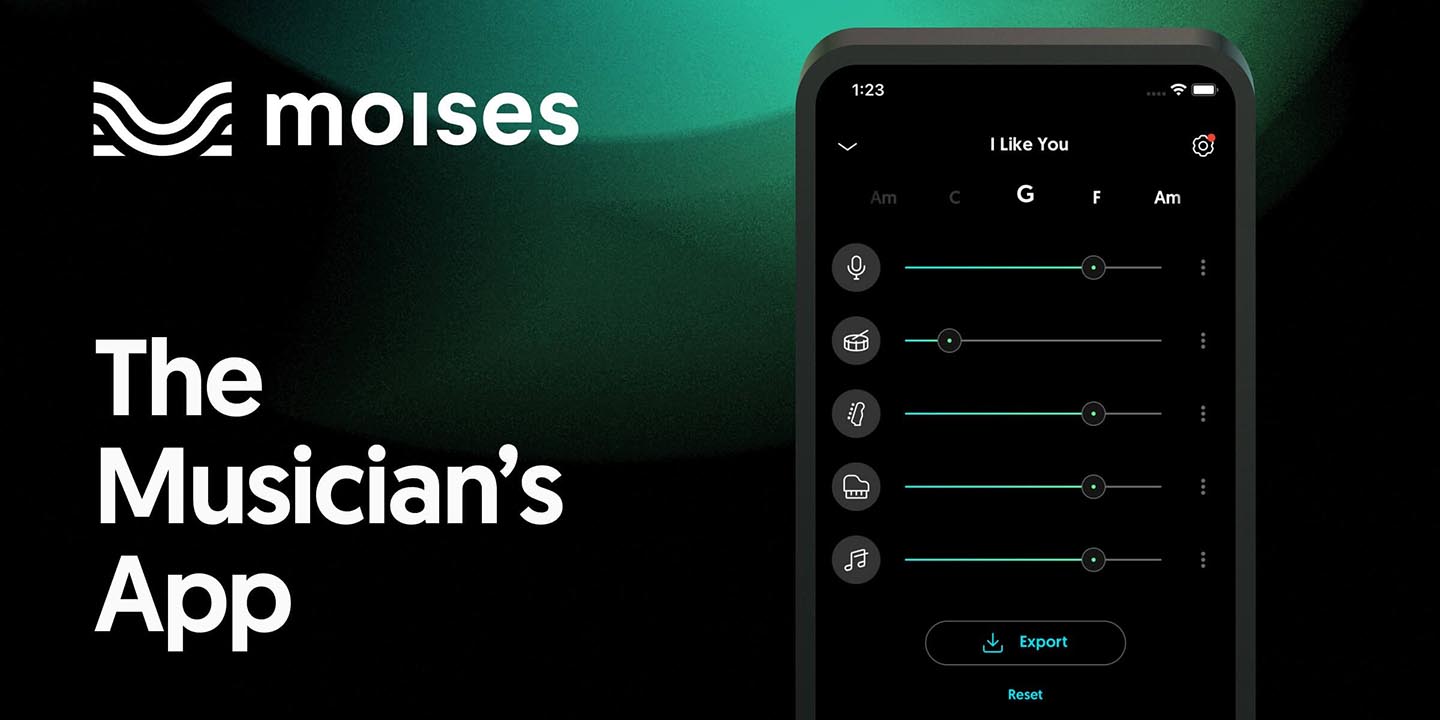
Moises MOD APK (Premium Unlocked) v2.41.0
Moises SystemsApp Info
| Updated On | |
|---|---|
| Google Play ID | ai.moises |
| Category | Music & Audio |
| Version | 2.41.0 |
| Size | 76 MB |
| MOD Features | Premium Unlocked |
| Requires | android Android 7.0 |
| Price | |
| Free | |
| Content Rating | |
| Everyone | |
| Internet Required | |
| Not Required | |
Splitting music, singing along and playing music in Moises will help you unleash your favorite songs and create a variety of interesting tunes at your disposal. With Moises, a musical sky opens with new things from the most ordinary.
Introduce about Moises
Dedicated audio separation and music creation application on mobile!
Which way of creating music is right for you?
There are many ways for you to improve your music composition and creativity. There are big players tinkering with each sound quality one by one and then trimming, mixing, remixing, adding effects together to create a complete piece of music. This method is time consuming and probably requires a good rig.
Others choose the shorter, simpler but equally effective route: extracting layers of favorite tones from an existing piece of music, then adding other sounds, melodies and mixing them in their own way. If you are creating music based on this approach, can find a useful companion called Moises.
What is Moises?
This is the application that helps you unleash your music creation flexibly, interestingly and save the most time and effort. In Moises, you can optionally separate, remove, and reduce one or more of the existing sound qualities in a piece of music. Then, combine with other melodies and sound quality such as bass, drums, guitar, piano, trumpet, flute… to create a piece of music as you like.
Having such profound audio processing power, Moises is an application with powerful AI separation technology that can handle almost any sound requirement in all different types of music files.
Moises can provide unlimited support for any style of composition as well as the genre of music you are looking to pursue. As long as you have an idea and want to renew yourself with a new method of composition, Moises will support it to the end.
Audio Separation, Moises’ famously powerful feature
First let’s talk about sound isolation in Moises.
Thanks to the integrated AI Audio Separation, users can with just a few simple steps separate different types of sounds in the same piece/song of music. Whether it’s vocals, piano, strings, or guitar, trumpet, or flute players, whether the song is a grand ensemble, Moises still does a good job of separating sounds.
After separating the audio, the application can immediately output audio files in a pre-selected format from the user. Moises flexibly outputs files as individual sound types or custom audio mixes with the same quality as the original. Files can be stored locally, in the cloud, or in the form of an unfinished project that needs to be further manipulated within the application.
Customize every sound file and chord
To create a complete song, you will need some professional audio editing and processing features. Moises offers this range of features and gets you done with a simple touch of the screen.
Specifically, when you need to create songs that require high synchronization with your favorite songs, you will use the Smart Metronome feature. When you need to create an audio mix with previously synchronized chords, you have Chord Detection available to you.
In the process of customizing single or mixed audio types, the user is free to change the speed of the sound. With this feature you can slow down or speed up the sound with just a few simple steps. Moises does this well and maintains a rare synchronicity thanks to its useful BPM detection and visualization capabilities.
Wanting to adjust the pitch to match your vocal range is also possible in Moises thanks to the Pitch Changer feature. You can customize any background music to change to your own voice or anyone else’s.
Moises also has an AI Key Detection feature that helps users detect and change all the keys of a song into a chord form from simple to complex, up to 12 keys at the same time.
What is audio separation and remix used for?
Thanks to this powerful sound separation feature, Moises can help you create cuts and repeats of all your favorite pieces of music that contain the desired sound quality.
Another useful one is for creating background music mixes. From the separated audio files, adding the remix to your own liking, you can have a background music that greatly enhances your voice or completely transitions to a new music style. Acapella accompaniment, drum accompaniment, guitar accompaniment, bass accompaniment and even pi accompaniment are possible based on the sound separation in Moises.
MOD APK version of Moises
MOD feature
Premium Unlocked
Download Moises APK & MOD for Android
With its perfect separation and mixing tools, and a range of highly useful, detailed audio editing tools, Moises is the app for everyone who loves music and wants to compose music. This application will help you realize any musical idea, even the craziest. Download Moises now right here.
You have to LOGIN to submit & see all comments