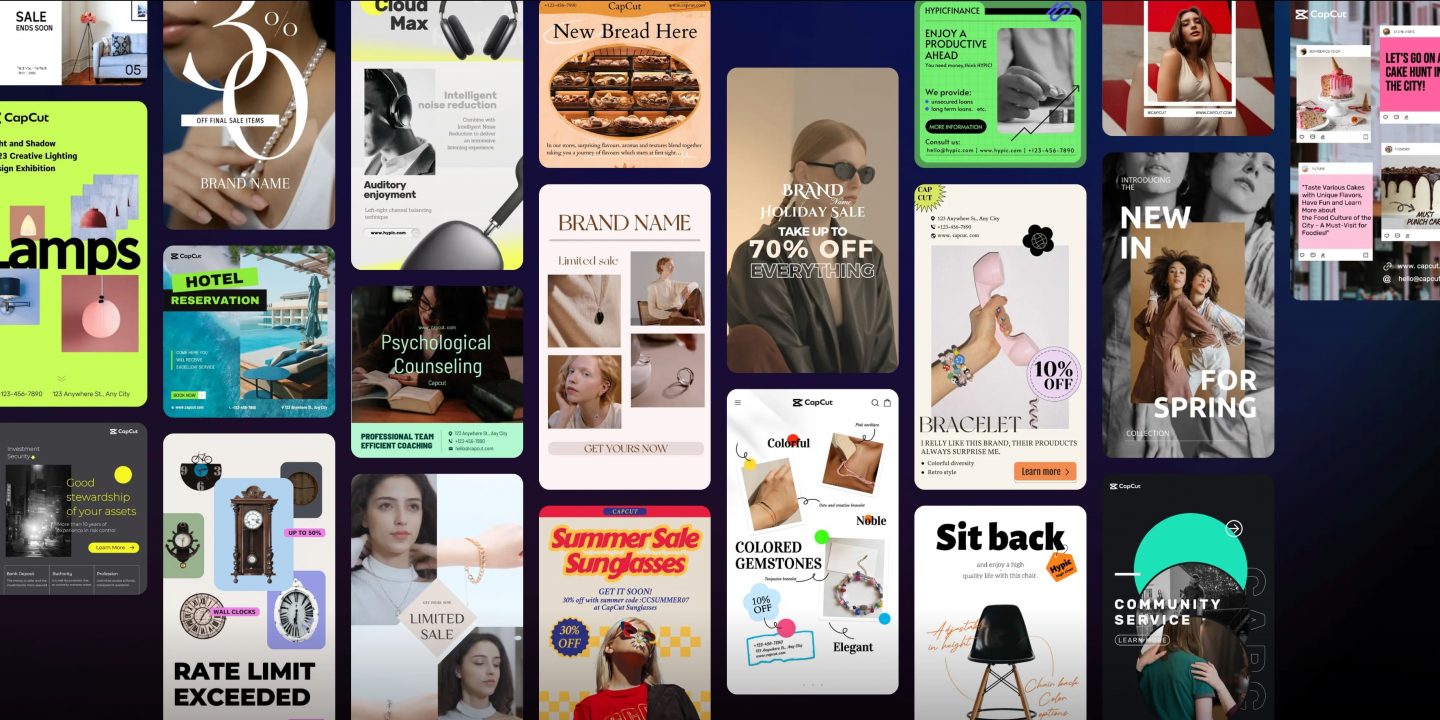
Crafting Educational Science Videos with CapCut Creative Suite
Updated on
In the ever-evolving world of education and online learning, video content has emerged as a powerful tool for conveying complex scientific concepts and making learning engaging. CapCut Creative Suite, a versatile online toolkit that goes beyond video editing, provides a comprehensive set of features that are particularly beneficial for crafting educational science videos. With its array of tools and innovative features, CapCut’s creative suite makes it easier than ever to create captivating and informative science content. In this article, we’ll delve into the capabilities of CapCut Creative Suite discussing its online photo editor, discuss its role in educational video production, and explore how it can be leveraged to craft educational science videos that inspire learning.
CapCut Creative Suite – All-In-One Solution
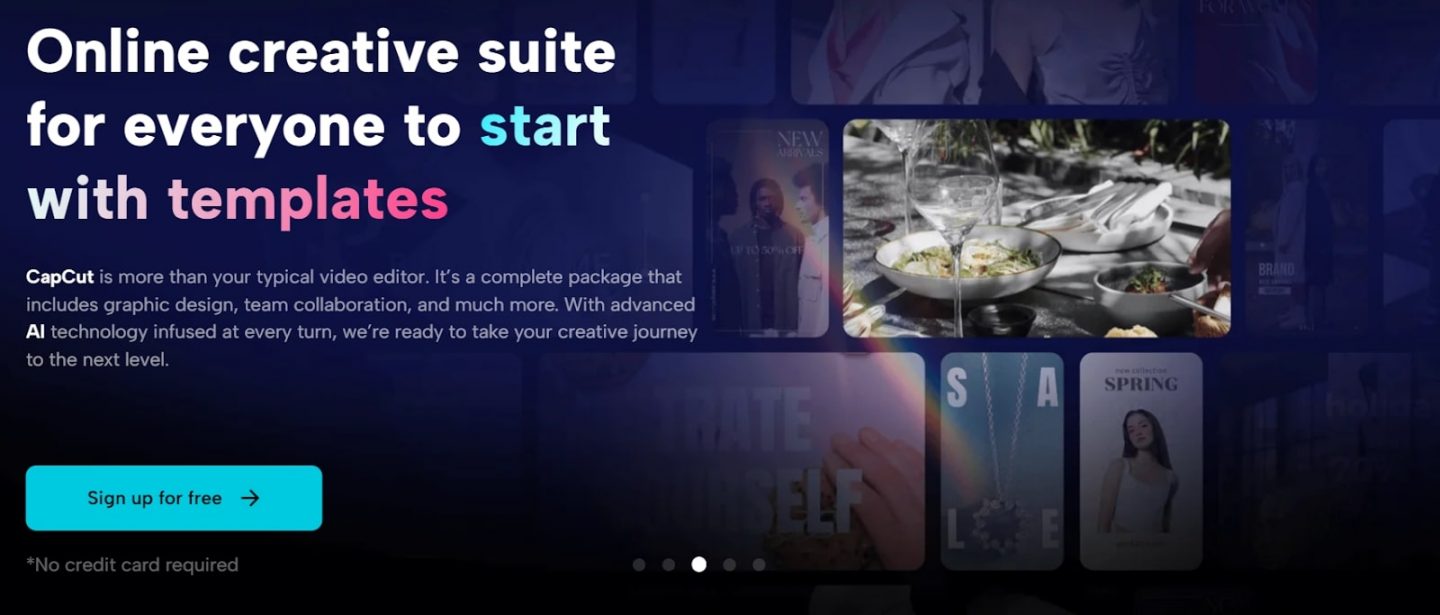
CapCut Creative Suite is an all-encompassing online creative toolkit that caters to the needs of content creators, educators, and professionals alike. Its core features include online video editing, a photo editing tool, a cloud backup feature, a team management feature, AI-driven magic tools, and a rich library of royalty-free music and sound effects. This suite is a valuable asset for anyone looking to create high-quality multimedia content, and it becomes indispensable when the goal is educational science videos.
The Significance of Educational Science Videos
Educational science videos are a powerful educational tool, fostering a deeper understanding of scientific concepts, promoting critical thinking, and enhancing engagement. They provide visual, auditory, and often hands-on experiences that cater to various learning styles, making complex ideas more accessible to students of all ages. Science educators and communicators have recognized the potential of video content to transcend traditional teaching methods and inspire curiosity in learners.
Educational science videos have several key advantages from which students can benefit from their studies.
Visual and Conceptual Clarity
Videos enable the clear demonstration of experiments, scientific processes, and complex phenomena. Visual aids are particularly powerful for illustrating concepts that are difficult to explain through text alone.
Easy Accessibility
Online educational videos are accessible to a global audience, breaking down geographical barriers and allowing learners from diverse backgrounds to access quality educational content.
Good Engagement
Videos often include engaging visuals, animations, and real-life demonstrations that capture the attention of learners, keeping them motivated and focused.
Self-Paced Learning
Educational science videos can be paused, replayed, and watched at the learner’s convenience, facilitating self-paced learning and catering to individual needs.
Experimentation and Exploration
Many educational science videos encourage hands-on activities and experiments, fostering an environment of curiosity and exploration.
Real-World Application
Science videos often showcase the real-world applications of scientific concepts, helping learners understand the relevance of what they are studying.
CapCut Creative Suite Features
Now, let’s explore how CapCut Creative Suite’s features align with the requirements of crafting effective educational science videos.
Online Video Editing Tool
CapCut’s online video editing capabilities are the foundation of crafting educational science videos. It provides a user-friendly interface for editing video content, enabling educators to create videos that are not only informative but also visually appealing. With features such as cutting, trimming, and adding text overlays, it’s easy to structure the content in a way that enhances comprehension.
Image and Graphics Integration
Educational science videos often require the integration of images, diagrams, and graphics to illustrate concepts. CapCut’s photo editing features allow educators to enhance and customize these visuals, ensuring they align with the video’s overall message.
Royalty-Free Music and Sound Effects
The inclusion of background music and sound effects can enhance the overall viewing experience of educational science videos. CapCut’s extensive library of royalty-free music and sound effects ensures that educators can create engaging audiovisual content without worrying about copyright issues.
AI-Driven Creative Tools
CapCut’s magic tools are powered by advanced AI technology. While they are known for their creative applications, such as background removal and image upscaling, they can also be harnessed for educational purposes. For example, the image upscaling tool can enhance the clarity of microscopic images or complex diagrams, making them more understandable to viewers.
Collaboration and Cloud Backup
Educational science video production often involves collaboration among educators, content creators, and designers. CapCut’s cloud backup and team management features streamline collaboration by allowing team members to access, edit, and share project files securely. This ensures that the collective knowledge and expertise of the team contribute to the video’s educational value.
Online Video Compressor Tool
One of the practical aspects of CapCut is the online video compressor tool. It allows educators to optimize video files, making them suitable without sacrificing quality. This is particularly valuable when creating educational content with file size limitations or slow internet connections.
Crafting Educational Videos using Creative Suite
Crafting educational science videos with CapCut Creative Suite involves a systematic approach that takes advantage of its various features:
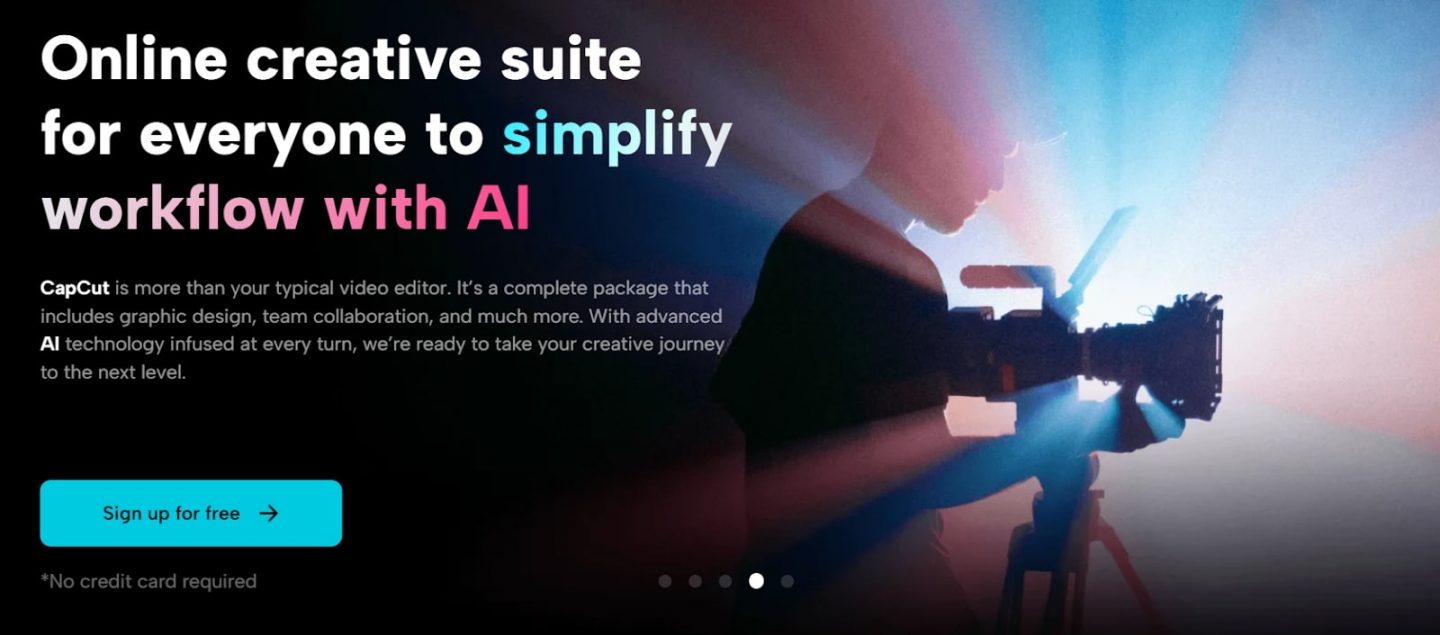
Video Editing Feature
Use CapCut’s online video editing features to bring the script to life in its creative suite. Incorporate visuals, animations, and real-world demonstrations to illustrate scientific concepts. Pay attention to pacing, ensuring that the content is engaging but not overwhelming.
Image and Graphics Enhancement
CapCut‘s image and graphics editing tools can be used to enhance diagrams, charts, and images, making them more visually appealing and informative. The goal is to ensure that these visuals support the educational message.
Using Audio and Music
Select background music and sound effects from the CapCut Creative Suite library to create an engaging audio experience. Ensure that the audio elements enhance the content without distracting from the educational message.
Review and Collaboration
Leverage CapCut’s collaboration features for peer reviews and feedback. This step is crucial to ensure that the educational content is accurate and effective.
Accessibility and Distribution
Once the video is ready, upload it to educational platforms or websites where it can be accessed by learners. Ensure that the video is appropriately tagged and described for easy discovery.
Conclusion
In the age of digital learning, educational science videos have become indispensable tools for educators, learners, and science enthusiasts. CapCut Creative Suite, with its versatile set of features and user-friendly interface, empowers educators to craft engaging and informative science videos. From video editing and image enhancement to audio integration and compression, CapCut provides the tools needed to create high-quality educational content. By harnessing the power of CapCut Creative Suite, educators can inspire curiosity, deepen understanding, and foster a love for science in learners of all ages. So, whether you’re a science teacher, a science communicator, or simply passionate about sharing scientific knowledge, CapCut is your ally in the world of educational science videos.
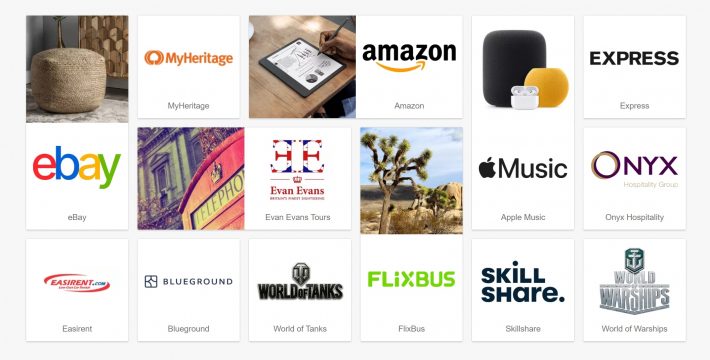



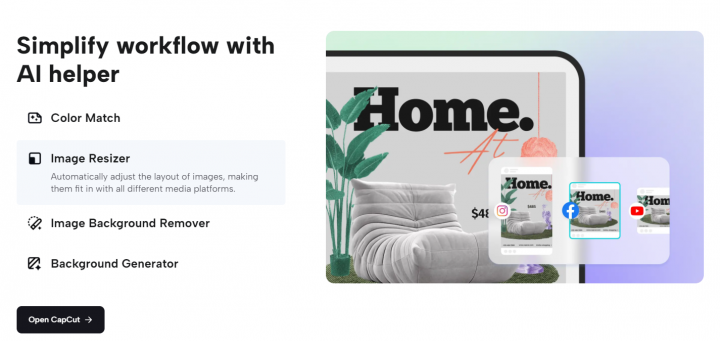






You have to LOGIN to submit & see all comments