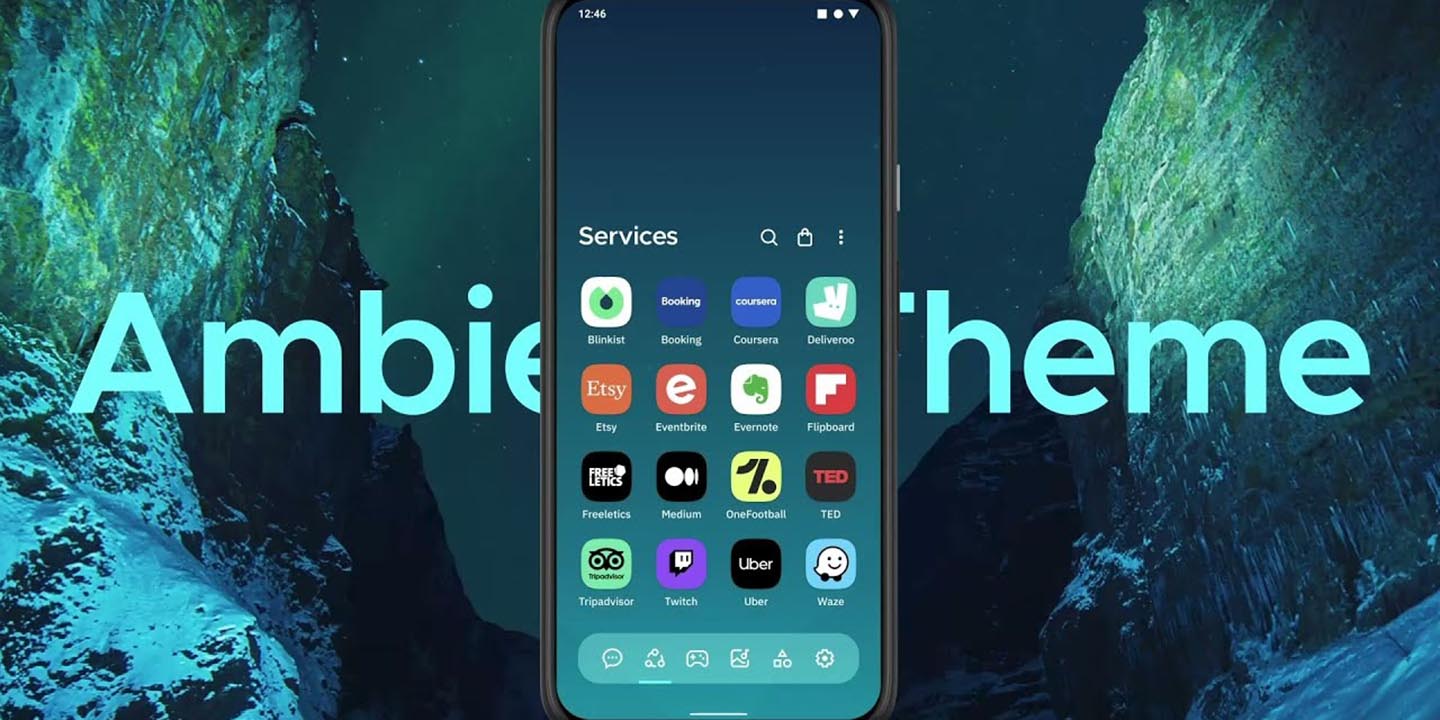
Smart Launcher 6 MOD APK (Pro Unlocked) v6.4 build 023
Smart Launcher TeamApp Info
| Updated On | |
|---|---|
| Google Play ID | ginlemon.flowerfree |
| Category | Utilities |
| Version | 6.4 build 023 |
| Size | 21 MB |
| MOD Features | Pro Unlocked |
| Requires | android Android 7.0 |
| Price | |
| Free | |
| Content Rating | |
| Everyone | |
| Internet Required | |
| Not Required | |
Smart Launcher 6 is the most popular launcher on Android today. The biggest special feature of this launcher is the ability to organize and organize everything from basic to advanced in a smart, handy way. When using Smart Launcher 6, you will no longer worry about the organization of the mobile interface.
Introduce about Smart Launcher 6
Organize and arrange your phone!
What is Smart Launcher 6?
A mobile screen with a smart sorting hierarchy, and apps spread out in easy-to-find categories, will help you get the job done right, and everyday tasks are done quickly. Isn’t this all the core we’re always looking for in an Android mobile Launcher?
If you don’t need something too technological or unique, but just target the need to organize extremely intelligently at a different level from the current Launcher apps, perhaps only Smart Launcher 6 can meet this requirement.
What’s different about Smart Launcher 6?
Voted as the best Android Launcher application in 2020, and one of the best Launchers for device performance, included in the list of Top 10 mobile launcher applications of Tech Radar, Smart Launcher 6 is currently by millions of users. All thanks to intelligent auto-organization that turns the mobile screen interface into the most ideal ergonomic state possible.
Smart Launcher 6 is therefore suitable for all Android device users, especially those who value the core and want to take advantage of every feature of the phone to maximize their work.
Automatically sort every app
No more manually dragging each icon, switching from page to page, grouping into folders… All these manual steps have been replaced by the Smart App Auto-Arrange feature in Smart Launcher 6.
Accordingly, the apps present on your mobile will automatically be sorted by category. This category is created based on the principle of grouping applications that have the same function or work towards a common goal. After the directory is created, all related apps will automatically run and stay in here waiting for you to pull out to use when needed.
This principle also applies to apps that have just been downloaded or are about to be downloaded in the future. They all fall somewhere in these visual categories. The process of organizing app storage thus saves a lot of time and pressure.
Intuitive design and minimal manipulation
Smart Launcher 6 is designed with themes inspired by environmental colors, ensuring users always receive color themes that match their wallpaper, enhancing the elegance of mobile screens, and easy to read text and recognize icons.
Smart Launcher 6 is also designed from the ground up with the obligation that anyone can use it anywhere, meaning that you can easily manipulate the application with just one hand. All the items and features you need and interact with most often are concentrated at the bottom of the screen.
Smart features are also reflected in the icon system design of Smart Launcher 6. The icons in the app are designed in a smart, compatible, and modern way. That is, you can zoom in and out depending on the screen of the device, and at the same time, always in the most concise, simple, and easy-to-see condition in terms of both color and size and font size. Not many Launcher apps do this basic but very important thing well.
Smart search and customization
When you search for apps or files stored in your phone using Smart Launcher 6, you’ll be able to perform quick searches or perform multiple searches on the web or through memorized keyword phrases. From the first search onwards, the app will automatically save the search results and become more and more sensitive in searching and recommending the search results to the user.
Smart Launcher 6 also possesses many Smart Customization capabilities. Specifically, users can customize the color for the Launcher theme and can choose color combos from the unlimited color palette that the application offers. In the process of using it, if you find anything inconvenient, you can adjust and change the font, size, and color of the text from the available Google Fonts integrated into the application.
Smart Launcher 6’s goal is clearly to make users as comfortable and convenient as possible no matter what operation they are doing.
Gesture control and hotkeys, plus clock and weather forecast
On-screen Smart Launcher 6 has been supported with many gestures and a set of programmable macro keys. Depending on your own habits, you can adjust the control for more suitable control.
The Smart Launcher 6 screen on mobile also has a built-in clock and major weather events, basic weather stats, and a to-do list for the day.
MOD APK version of Smart Launcher 6
MOD feature
Pro Unlocked
Download Smart Launcher 6 APK & MOD for Android
While other launchers include too many main features, Smart Launcher 6 simply focuses on Maximizing intelligence for arranging and arranging mobile applications. The search, customization, and integration sections are also in focus, diving into the smartest results possible. If you are a user who loves practicality and is of paramount importance, using Smart Launcher 6 is a perfect choice.
You have to LOGIN to submit & see all comments