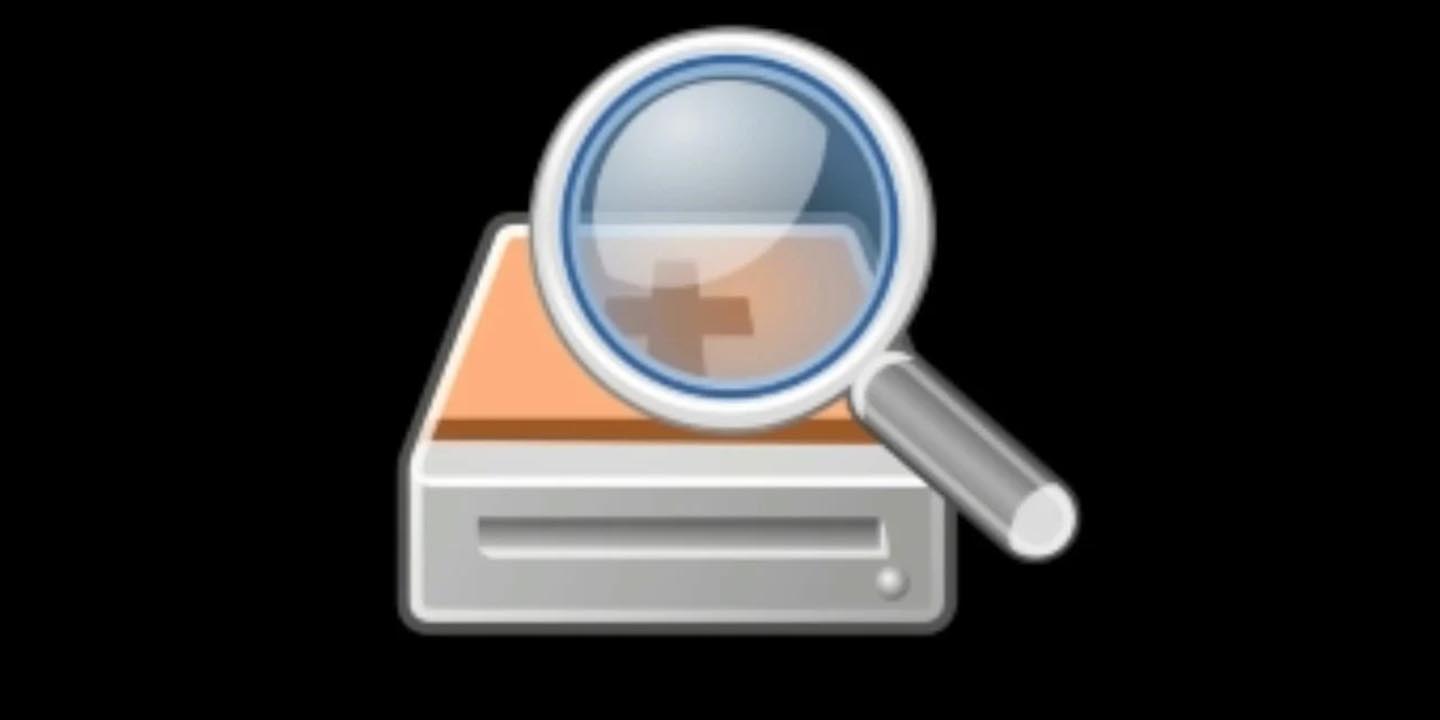
Diskdigger Pro APK v1.0-pro-2023-04-11
Defiant Technologies, LLCApp Info
| Updated On | |
|---|---|
| Google Play ID | com.defianttech.diskdiggerpro |
| Category | Utilities |
| Version | 1.0-pro-2023-04-11 |
| Size | 6 MB |
| MOD Feature | Not available |
| Requires | android Android 4.4 |
| Price | |
| $2.99 | |
| Content Rating | |
| Everyone | |
| Internet Required | |
| Not Required | |
Diskdigger Pro is a data restoring application that can restore lost photos, documents, videos, music, etc. from the internal memory of the device. Believe me, this will be your lifesaver when you accidentally lose precious files.
Introduce about Diskdigger Pro
A lifesaver to restore lost data on mobile!
What is Diskdigger Pro?
When you use your phone, many unexpected situations may occur. For example, you may accidentally press the wrong button to delete an important file, or your children may accidentally delete photos/videos. And your phone may even lose part of the work files… There are 1001 reasons for us to accidentally delete unwanted files when using our phones.
But no worries as Diskdigger Pro will help you restore any different format files on mobile phones, including pictures, videos, documents, music files… as long as they are in the memory card or internal memory of the device. Whether you accidentally delete a file for any reason or even reformat your memory card, the app’s powerful data restore features can find lost files and restore them to their original state.
Specifically, DiskDigger can restore the following file types: JPG, PNG, MP4 / 3GP / MOV, M4A, HEIF, GIF, MP3, AMR, WAV, TIF, CR2, SR2, NEF, DCR, PEF, DNG, ORF, DOC / DOCX, XLS / XLSX, PPT / PPTX, PDF, XPS, ODT / ODS / ODP / ODG, ZIP, APK, EPUB, SNB, VCF, RAR, OBML16, OGG, OGA, OGV, OPUS.
Note about rooting device when using Diskdigger Pro
First note, you can use Diskdigger Pro only when the device is rooted.
To search other file types and search the entire internal memory of the device, the device needs to be rooted. On non-rooted devices, the app can only restore lower-resolution versions of photos it finds in the device’s cache and thumbnails folder.
If your device is not rooted, the app can only find deleted photos limitedly.
Other notes
There are some notes when using Diskdigger Pro. First, you need to root your device and install Diskdigger Pro on your device. Then press the Scan button to let the app scan through the internal memory and memory card of the device.
After the scan is complete, the deleted folders/files/images and videos… will appear with two options “Restore” or “Clean”.
Selecting Restore will help you restore the corresponding file and save it to the original location before it was deleted.
Select Clean to permanently delete any items you no longer need (currently it is an experimental feature, which is only available in Basic Scan Mode).
You can also use the “Clean Empty space” option which clears the remaining free space on the device so that any deleted files cannot be restored. This feature should be used in case you want to delete sensitive files and don’t want anyone to be able to restore them in any way.
Can the restored file work properly?
The restored file will be saved in the original folder with the same condition, name, description, quality, and content as before. Diskdigger Pro guarantees all those aspects. Once you have restored it with no problems along the way, you don’t need to worry about the results returned.
With the restored file, you can still upload them directly to Google Drive, or Dropbox or send them via email. The app also allows you to upload files to an FTP server or save them to another local folder on your device.
Is it easy to use Diskdigger Pro?
Very simple. With a capacity of about 2MB, the design of Diskdigger Pro is very suitable for all users, even those with the least exposure to technology can quickly operate on this application.
When you first enter the app’s homepage, you’ll need to select the type of device it supports, i.e., non-rooted or rooted phone. With the non-rooted phones, you have seen the limitations through the Notes above.
Corresponding to the root status, you will choose the corresponding Scan mode:
- Start basic photo scan – for non-rooted devices; and
- Start full scan – for rooted devices
After selecting, the app will display the process of scanning deleted images arranged in the form of thumbnails to let you know their sizes and formats. These files appear more and more (what you deleted before). Now if you want to pause the scanning process, you can click the Pause button above or vice versa, click the Play button if you want to continue scanning.
Then proceed to Restore or Clear as you like. If you want to quickly share files to Facebook, Google Drive, Gmail, or Bluetooth, you need a network connection to upload them. The previous steps can all be performed offline on the device.
Download Diskdigger Pro APK free for Android
Diskdigger Pro is an effective savior when you accidentally delete important documents, images, and videos on your device. With just a few quick steps, you can get back what was lost. And the restored files will always be intact and normal as if nothing happened.
You have to LOGIN to submit & see all comments