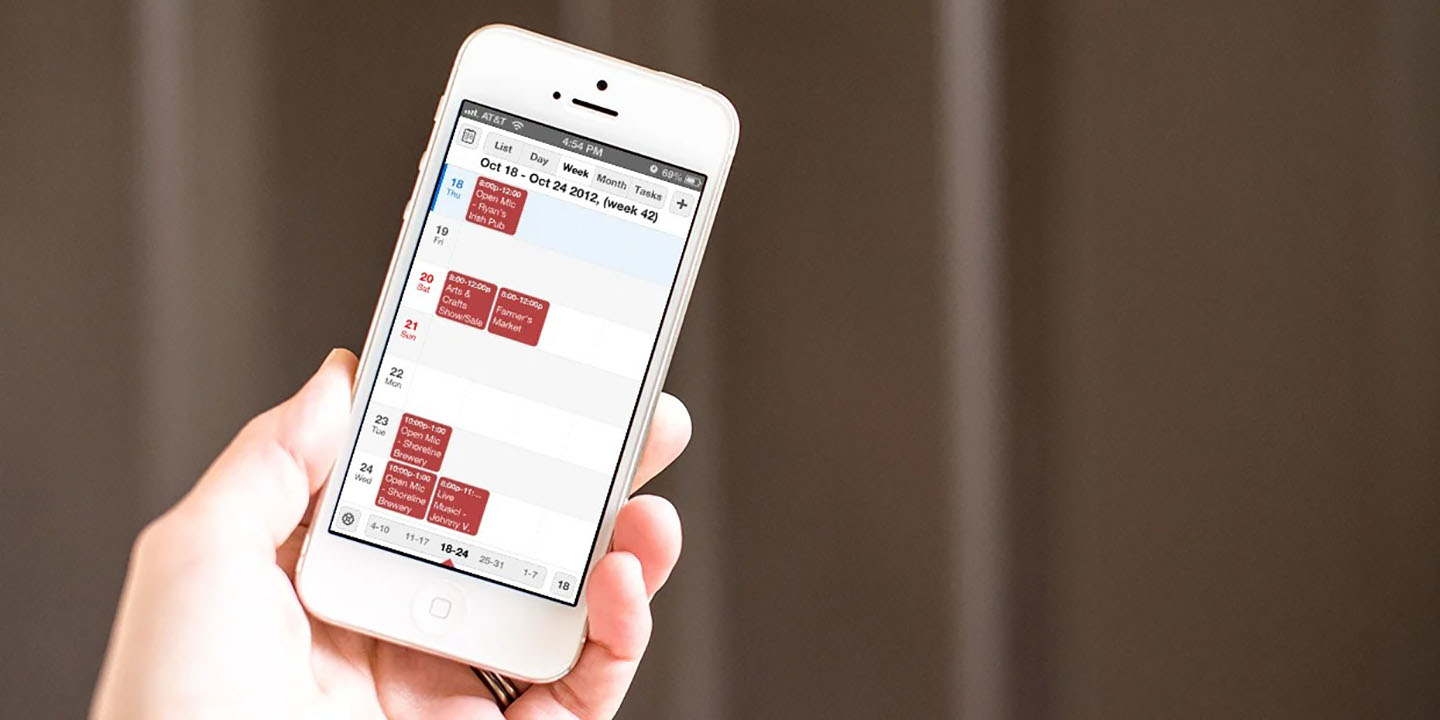
CalenGoo APK v1.0.183
Gunia UG (haftungsbeschränkt)App Info
| Updated On | |
|---|---|
| Google Play ID | com.calengoo.android |
| Category | Utilities |
| Version | 1.0.183 |
| Size | 20 MB |
| MOD Feature | Not available |
| Requires | android Android 10 |
| Price | |
| $5.99 | |
| Content Rating | |
| Everyone | |
| Internet Required | |
| Unknow | |
An event management application, scientific schedule, useful for busy people. Busy is always good, but at some point, you lose control. Because the amount of work is too much, the schedule is tight. There are also personal relationships. You need a tool that acts as a powerful assistant, which can help record important events in the simplest and most observable way, like this CalenGoo app.
Introduce about CalenGoo
Classic calendar interface like a paper calendar
CalenGoo’s interface gives you an original experience with images and colors like a paper calendar. You will feel the focus to not be distracted with the goals and tasks that you set. Overall, you should have no problem manipulating and using CalenGoo.
Besides, if you want to redesign the calendar in CalenGoo yourself, you can use the app’s advanced customization features. The application allows you to customize the color, font size, font and some other details on the calendar. Instead of just looking at a monotonous calendar with stressful tasks, this feature helps you get more inspired every day to accomplish your goals.
Synchronize data with cloud services
Understanding the importance of user data when using CalenGoo, the application supports you to back up data to some cloud services such as iCloud or Google Calenda. You can easily synchronize data on different devices without the hassle of data loss. You know, the user’s data when using this application are all important notes in work and life. If you accidentally delete an application, you must be very desperate.
How to create calendars and notes
You’re probably already familiar with creating a basic calendar using the default Calendar apps on your phone. CalenGoo as an upgraded version of this ability. You can create recurring events, set reminders, and add detailed notes and attachments. The app also supports drag and drop functionality, making it easy to reschedule events. In addition, CalenGoo offers a powerful search feature, allowing you to find specific events quickly by keyword or title.
Besides, CalenGoo gives you a number of notification methods when it comes to your calendar such as notification, pop-up, sound, vibration. Setting up detailed notification methods based on task importance makes it easy to know what to do. For example, when the notification includes sound and vibration, you are about to have an important meeting with a client.
Share calendars with others
If you’re a boss with hundreds of employees, you can create a calendar and easily share it with employees and colleagues. CalenGoo supports sharing calendars with others with just one tap, ensuring everyone gets the calendar details you create. If you don’t want someone to ruin your calendar, you can set the permission to only let other people read it.
Create an offline calendar
Of course, you can still create calendars and notes even when you don’t have an internet connection. It’s just that some features like cloud syncing or sharing with others don’t work. When you have an internet connection again, the app will automatically sync the data you create while offline.
Download CalenGoo APK free for Android
Not many event scheduling apps have as many built-in capabilities as CalenGoo. When there is a need to quickly schedule work and personal life, you can use this application and benefit from its ability to multitask.
You have to LOGIN to submit & see all comments