Home / Games / Simulation / Spaceflight Simulator
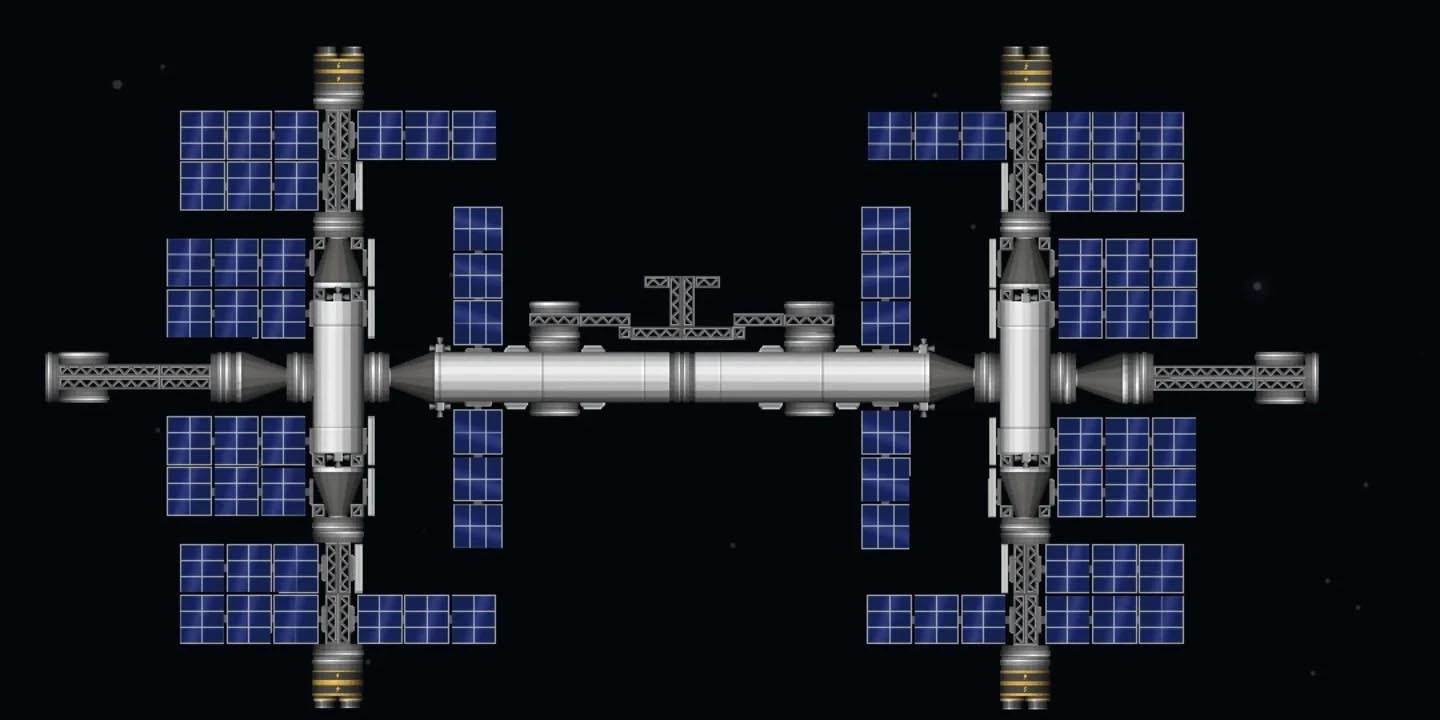
Spaceflight Simulator APK v1.59.15
Stefo Mai MorojnaApp Info
| Updated On | |
|---|---|
| Google Play ID | com.StefMorojna.SpaceflightSimulator |
| Category | Simulation |
| Version | 1.59.15 |
| Size | 84 MB |
| MOD Feature | Not available |
| Requires | android Android 5.1 |
| Price | |
| Free | |
| Content Rating | |
| Everyone | |
| Internet Required | |
| Not Required | |
| Languages | |
| English | |
Spaceflight Simulator is a simulation of launching rockets to different planets. Good level of simulation, realistic scale, many planets to explore, and simple rules of gravity, suitable for everyone who wants to learn about rockets and how they work when launching them into the air.
Introduce about Spaceflight Simulator
Building your own rocket from parts and launching it to explore space!
Gameplay
To launch rockets in Spaceflight Simulator, you may need some time to get used to, but basically, the operation is quite easy. You just have to observe the stats, adjust them to all balance and reach the perfect level for launching into the air. Then click the Launch button.
Of course, the later the rocket launch, the more difficult it is, because there are many obstacles from the weather, the terrain, the distance between the launch pad and the destination planet, to the necessary settings to ensure a safe landing. So Spaceflight Simulator has provided several items and support parts to assemble additionally for the rocket to help accelerate, overcome obstacles in the wind, help launch faster, stronger… These things you need money to buy. Money will be accumulated through previous successful rocket launches.
Once the rocket has successfully launched, the player’s next task is to monitor the stats, and decide when to remove which pieces of equipment to reduce weight and resistance for the whole system. Finally, the logical manipulation to help the spacecraft land on the new planet and start performing its own mission.
That’s all you need to do with each rocket/spaceship in Spaceflight Simulator.
Discover many new planets
Spaceflight Simulator is considered to be highly accurate in simulating the distances and sizes of planets. If you have any questions about distant planets, Spaceflight Simulator may help answer apart.
The collection of planets for you to launch rockets to land on each respective surface in the Spaceflight Simulator is huge, almost enough for you to visit for hours without fear of all.
Each planet has a different scale size, simulating reality in true proportion to the real size. Especially gravity is different from place to place. The landing mechanics and the way you coordinate your rocket control will also be different.
Current planets and moons in the game include:
- Mercury
- Venus (A planet with an extremely dense and hot atmosphere)
- Earth (also known as the blue planet, the home of humanity)
- The Moon (the most prominent planet in the night sky)
- Mars (Red Planet with Thin Atmosphere)
- Phobos (Moon inside Mars, with rough terrain and low gravity)
- Deimos (Moon beyond Mars, with extremely low gravity and smooth surface)
Assembling rockets
To start the journey to launch rockets into space, send spacecraft to land on a certain planet, everything starts with assembling rockets.
Not as easy or as simple as building Lego. Here you are in charge of assembling a spaceship powerful enough to fly out of the Earth and land where it needs to be. This process requires both creativity and rudimentary knowledge of the player.
You will have to face several big and small problems, fitting the right things into the right main components, and adjusting the parameters to ensure the ship can fly to the required height.
Even when the ship has set off, preparing to fly out of the atmosphere, any problems can come at any time. You should always be the one to keep a close eye on this process, from the beginning of the installation until the safe landing on the new planet’s surface.
Separate the components from the spaceship
To reduce weight, reduce drag, and hit the right target, the missile will gradually remove unnecessary components. You are also the one who decides this process. You have to decide when to separate which parts to ensure safety indicators and to ensure minimum weight and thrust for the device to continue its journey.
When all was successfully disassembled, only the spacecraft carrying the necessary machinery and fuel was prepared to land on the destination planet to begin a new mission journey.
The challenge for you now is to choose the method and process of safely landing on the surface of the planet. Each planet has completely different gravity, surface flatness, and temperature. Depending on these stats, you will be in alignment with the energy sources available in the spacecraft, shortening the distance from the planet. Finally, the land slowly, safely, and with the least fuel consumption.
Let the spaceship perform the missions
Once the spacecraft has safely landed on different planets, the player will continue to accompany his ship to perform special missions assigned from the beginning with each ship. Explore the surface of the planet, learn stratigraphy, and climate, and consider raw materials and livability to see if it is suitable as a second home for humans… Each ship from the beginning has a unique name and is set for a different task.
Download Spaceflight Simulator APK for Android
Graphics and sounds are simple at a fairly basic level, but detailed and easy to see, Spaceflight Simulator has created highly accurate rocket physics, and simulates planets at a realistic scale, taking advantage of realistic orbital mechanics and reasonable gravity simulation. If you love space exploration and want to find out what NASA did during the SpaceX Apollo launches, let’s play Spaceflight Simulator.
You have to LOGIN to submit & see all comments