Home / Apps / Photos & Videos / OPlayer
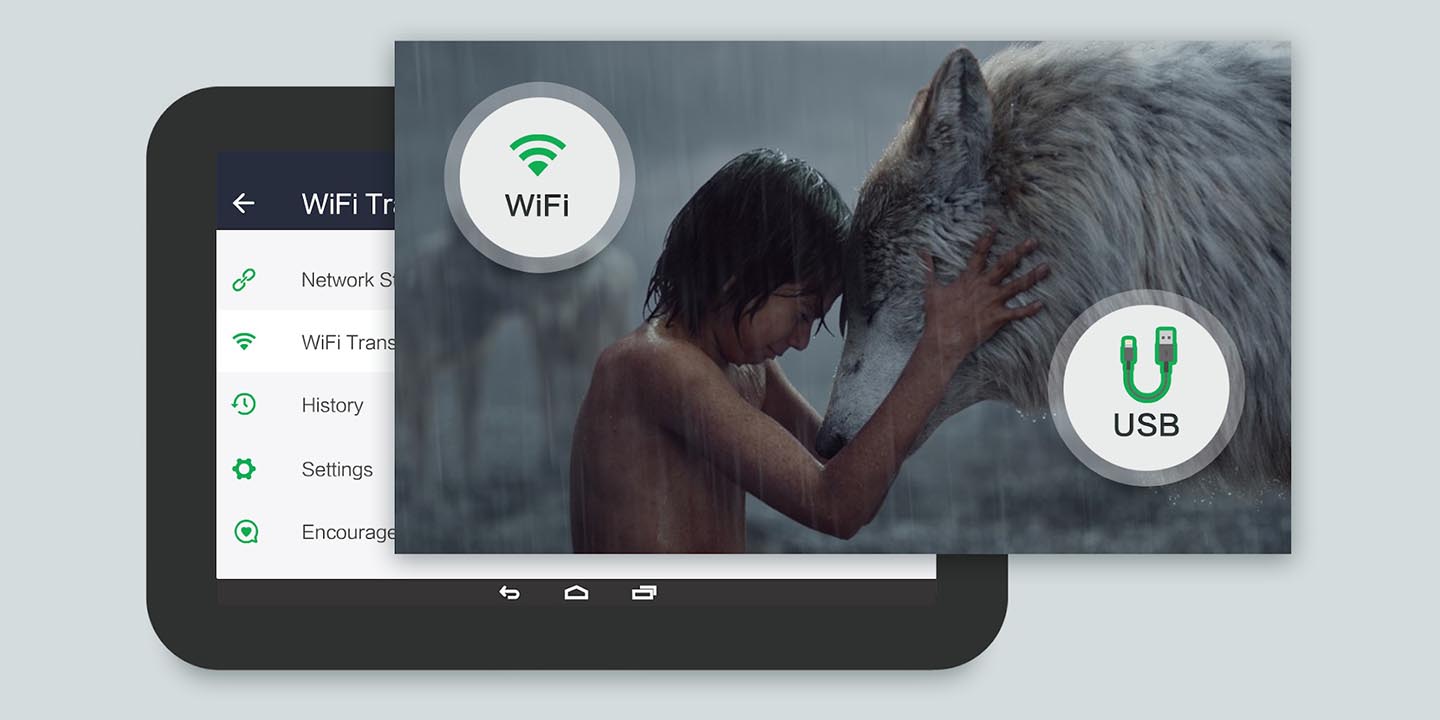
OPlayer APK v5.00.40
OLIMSOFTApp Info
| Updated On | |
|---|---|
| Google Play ID | com.olimsoft.android.oplayer.pro |
| Category | Photos & Videos |
| Version | 5.00.40 |
| Size | 122 MB |
| MOD Feature | Not available |
| Requires | android Android 6.0 |
| Price | |
| $4.99 | |
| Content Rating | |
| Everyone | |
| Internet Required | |
| Not Required | |
OPlayer, a professional video player app that can work offline smoothly on Android mobile will be a good choice if you want a place to perform and watch musics & movies right on your smartphone.
Introduce about OPlayer
Listen to quality music on Android mobile!
What is OPlayer?
You can’t always watch and listen to online music from world-famous online music stores. You also don’t always want to listen to music in a shared environment like online music websites. At this point, a professional music/video player that works offline on mobile like OPlayer will be the perfect alternative.
OPlayer is an offline video/music playback app designed specifically for mobile phones. At the same time, it is also a versatile media file management tool, full of necessary tools to simplify the process of managing and manipulating existing audio files in the device.
OPlayer also helps you play music videos right on a convenient pop window while watching and performing a variety of other tasks on mobile without affecting the playback speed as well as the speed of other open applications.
This is a versatile, intuitive video player that you should have on your device.
Convenient music and video player for offline mobile use
No matter what media file format you have on your device, just download OPlayer to use it, you will immediately be able to process these files, because the application supports a wide range of video formats, from popular such as MKV, MP4, M4V, AVI… With this high compatibility, almost no media files can make OPlayer difficult.
In the process of enjoying videos offline, you can also play videos in different quality and image speeds depending on the type of video, such as Ultra HD, which supports 4K… Even hardware acceleration measures are also built-in to get the most out of your device’s capabilities without affecting the tasks you’re using.
If you want to watch HD music videos on the big screen, OPlayer supports casting videos to your TV via Chromecast to help you see the full picture quality in the original video.
At a glance, with its minimalistic interface and user-friendly functionality, you’ll quickly be able to customize all the controls in the app such as playing video in a built-in window, fast forward, slow play, split screen, resize option, aspect ratio… There is also a night play mode to preserve eye control in many situations.
Manage and secure private videos
There are a lot of highly personal videos, you don’t want to let anyone out and don’t want anyone to see them. OPlayer can keep them safe as well as completely private by allowing users to create Private Folders that are carefully locked with two layers of highly secure cryptographic keys.
With a simple management interface, you can see all the previously recognized media files in the application, and move, copy, cut and paste, rename files, and create new folders. Every task is as easy as on a computer.
You can also ask OPlayer to share and send all necessary media files to other users without having to go through another intermediary file transfer application. The process of sharing video music files is therefore much simpler and faster.
Versatile pop-up feature
Talking specifically about the Pop up feature in OPlayer, the app allows this pop-up to play video multitasking. It will appear on top of other applications and can be moved, or resized easily by pinching open and close with fingers. You can watch movies while listening to music, open word files, send messages, and update Facebook all without any difficulty. This saves time and multitasks on the same device.
Download OPlayer APK free for Android
OPlayer is a mobile HD-quality offline video playback app that plays back all media file formats available on the device. Not to mention there are management features, creating private folders with multiple layers of security and playing videos on multitasking pop-up windows.
You have to LOGIN to submit & see all comments