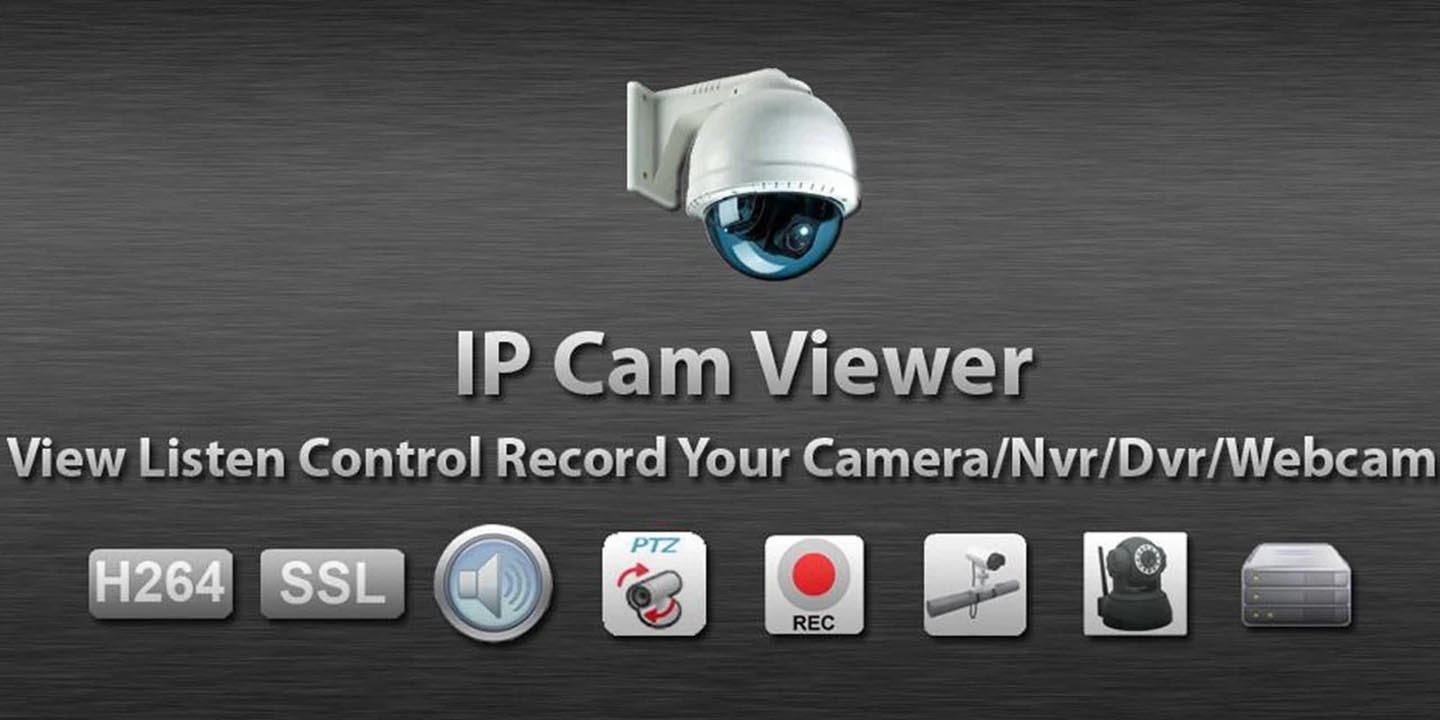
IP Cam Viewer Pro APK v7.6.3
Robert ChouApp Info
| Updated On | |
|---|---|
| Google Play ID | com.rcreations.WebCamViewerPaid |
| Category | Utilities |
| Version | 7.6.3 |
| Size | 10 MB |
| MOD Feature | Not available |
| Requires | android Android 4.1 |
| Price | |
| $3.99 | |
| Content Rating | |
| Everyone | |
| Internet Required | |
| Required | |
IP Cam Viewer Pro is an application that helps you connect, manage and calibrate cameras and webcams that integrate many useful tools and features. Feel everything is always under your control, no matter where you are going.
Introduce about IP Cam Viewer Pro
Connect, manage cameras, observe via smartphone screen!
The need to connect and view the camera remotely on mobile
With today’s modern needs, installing CCTV is one of the important things that almost everyone needs to do. Install surveillance cameras for security purposes, manage your business, or simply to take care of indoor plants and pets. The inconvenience is that most of these cameras are currently connected to large screens at home or via certain PCs and laptops. However, you are not always in a fixed place or convenient to bring your laptop to see what is happening through CCTV.
The best, most convenient and fastest way to see all CCTV cameras installed in your home or shop is to connect them to the mobile you are using every day. A mobile phone with a compact size, easy to open and quick to use, will immediately help you know what is happening at home without having to go through the computer as usual.
One of the best applications for connecting, observing, managing and customizing cameras and webcams today is IP Cam Viewer Pro. This is the best software award application in the Utilities category voted by Google Play since 2011. It’s been quite a few years, but the quality of IP Cam Viewer Pro is still verified. In addition, tools and interfaces have been improved to be more user-friendly and easier to use. The number of millions of users around the world and the number that continues to grow over time shows how trusted this application is. This is also the time when you should download IP Cam Viewer Pro to use if you need to view the camera through the mobile screen.
Connect multiple cameras at the same time
The first strength of IP Cam Viewer Pro is the ability to connect to multiple camera devices at the same time. With an unlimited number of screens, IP Cam Viewer Pro allows you to view multiple camera angles, camcorders and digital media simultaneously on the same screen.
That is, depending on the number of cameras you put into the application, IP Cam Viewer Pro will automatically divide the screen layout accordingly and optimally. Or you can choose a new layout of your choice, like cam 1 is the largest, cam 2 and the rest of the cams are smaller in size, or just give preference to a certain cam, the remaining cams are on the next pages.
Depending on the number of cameras, you can choose to view matrix mode, zoom the screen, tilt and rotate as you like to present the most convenient presentation for the observation process.
Compatible with many devices
Not only connecting to the camera, IP Cam Viewer Pro can also help you remotely access almost any video camera, digital camcorder, network recorder and even webcam. All kinds of modern recording devices can be connected quickly and easily with this application.
There are currently more than 1600 devices supported in IP Cam Viewer Pro, giving the application the highest number of compatibility available today.
One of the useful strengths of IP Cam Viewer Pro is also in the Scan Camera compatibility support feature. You do not need to manually enter complicated parameters, just turn on the connection from both sides, IP Cam Viewer Pro will automatically find the corresponding driver of the cameras in the specified area. This helps users save a lot of time and effort in connecting smartphones to camera devices.
Compatibility extends to IP Cam Viewer Pro’s rich video format support. All commonly used video formats and extended protocols including HTTPS, RTSP and ONVIF can be displayed easily in this application. You do not have any difficulty in the process of connecting and displaying the video.
Multiple screen widgets
To support viewers to observe and manage the best camera, IP Cam Viewer Pro supports a variety of screen utility features from basic to advanced.
In the basic utilities, you can zoom in, zoom out, tilt, rotate or change the view layout of the currently displayed cameras.
In the advanced utility, users can assign the screen, lock the screen, encrypt the camera. If you want to observe a certain camera in the process of performing many other tasks, you can take that camera screen out of the home page for easy monitoring.
When you don’t have time to watch 24/7 but still need close monitoring measures to prevent security risks, you can use the Motion Detection feature in the app. This is an extremely useful feature that helps you detect unusual intrusions or intentional movements in camera locations. Many situations of catching thieves and illegal intruders are also from this feature.
Users can also customize the sound support in the cameras. Choose to support 2-way or one-way audio, choose to enable background audio, or have remote recording mode available.
Download IP Cam Viewer Pro APK free for Android
Convenient connection, wide compatibility with many devices and rich audio camera formats. The application has many screen display management features. IP Cam Viewer Pro is an application that connects to manage cameras and webcams that you should have right in your device so that you are no longer passive when observing the camera every day.
You have to LOGIN to submit & see all comments