Home / Apps / Entertainment / Google Play Store

Google Play Store APK v40.7.30-23 [0] [PR] 628565650
GoogleApp Info
| Updated On | |
|---|---|
| Package Name | com.android.vending |
| Category | Entertainment |
| Version | 40.7.30-23 [0] [PR] 628565650 |
| Size | 61 MB |
| MOD Feature | Not available |
| Requires | android Android |
| Price | |
| Free | |
| Content Rating | |
| Everyone | |
| Internet Required | |
| Required | |
Google Play Store is a store of apps, services, and games exclusively for Android phones. This is where you can download all apps and games to your device safely and quickly. Just look for anything and it will be on the Google Play Store.
Introduce about Google Play Store
App and game store for Android phone!
What is Google Play Store?
Google Play Store appears as the default icon available on all Android mobiles and tablets from the moment you start using it. Google Play Store is also available on Android TV, Google TV streaming devices, set-top boxes, and a variety of smart TVs currently on the market.
Google Play Store is home to all the apps, services, and games that are exclusive to Android mobile devices. In other words, you can go to the Google Play Store and download whatever you need in terms of functionality, services, and entertainment.
The Google Play Store can be viewed as an online app store. The biggest feature of this is its safe download. All apps and games that appear in the Google Play Store have been censored for both content and malicious code scanned for viruses and cleaned before appearing on the Google Play Store. Users can completely rest assured when downloading any content from this Google Play Store.
Google Play Store was formerly Android Market (since 2008). At that time, the platform was still quite rudimentary and initially did not support paid applications anymore. But then along with the development of hardware, Android smart mobile devices were born in mass, each layer is better than the previous one, which has promoted this application store to be richer and richer in both quality and quantity of several apps and services. By 2012, the Google Play Store was officially launched, which is considered the pinnacle combination capable of serving all requirements from the smallest to the largest of Android users. Theoretically, Google Play Store has combined all 3 platforms Android Market, Google Music Store, and Google eBookstore, and takes advantage of the strengths of all three, making it even stronger in many ways.
Friendly and easy to use
Accumulating years of experience and focusing on user feedback, today’s Google Play Store has an intuitive, friendly interface, whether you’re entering from a computer, mobile phone, or smart TV. Depending on the upgraded version, the interface may change more or less, but above all, the focus is always on bringing complete information, in the shortest time to all users.
For example, when you search for a mobile application from the Google Play Store, you can search by keyword from the name of the application you know or by function, by service group. Either way, the Google Play Store produces smart results that are exactly what you need.
For example, when you want to find a specific game on the Google Play Store, the first will be the game name, publisher, game genre, and game trailer. After that is a series of more detailed information such as description, images, copyright, hardware requirements … The rest will be a list of games from the same publisher for you to have more references if you like. All game-related information and more can be found on the same detail page. Each item is neatly organized, neatly organized, easy to see, and follows a consistent structure for all games in the Google Play Store.
Complete in terms of features
Not only has the interface modern, minimalist, eye-catching, and full of information, but over time, Google Play Store is also complete in terms of features. Availability of features varies by market. But in general, when entering the largest Android application market, you will see that there are 3 large feature clusters: Apps / Games / Books.
In each section, there will always be subsections including News/ Updates/ Popular/ Recommend for You/ Want quick suggestions/ Your account… Each section offers specific lists in the form of lists, just click on the corresponding item. A series of apps/games will appear. On the inside page, you can have even more options to find exactly what you want. For example, each game list will be divided into Offline games and Online games for players to choose from. There are also Action games/ Multiplayer games… giving you an extra layer of filters.
The features in the Google Play Store all follow the same simple, intuitive principles as the application interface itself. Because the first criterion of the Google Play Store is to be accessible to everyone. There is almost no user action on the Google Play Store that puts pressure or creates a feeling of difficulty for users.
Is it safe to download apps and games in the Google Play Store?
No game/app store has dared to stand out to ensure the safety of users during download and use. Meanwhile, the Google Play Store is a place you can use with 100% peace of mind. All apps and games posted to the Google Play Store have been rigorously censored, ensuring stable quality, and especially no malicious code, no control software and carries the risk of invading privacy or spreading dangerous viruses to users.
When downloading any data from the Google Play Store you have absolutely no problems with security, invasion of information, and other privacy rights.
Download Google Play Store APK for Android
Google Play Store is the default and largest app/game store for all Android devices. You can’t say you know how to use smart devices without going to the Google Play Store once. Properly exploiting every vehicle in this archive, you will have a universal key on your phone.
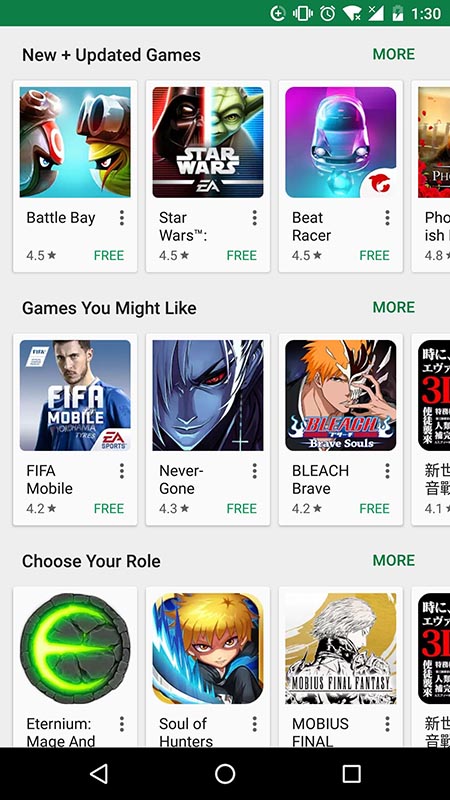
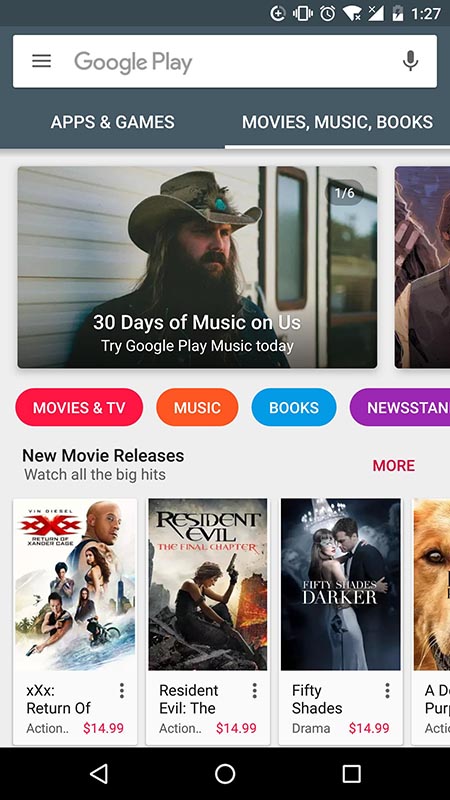
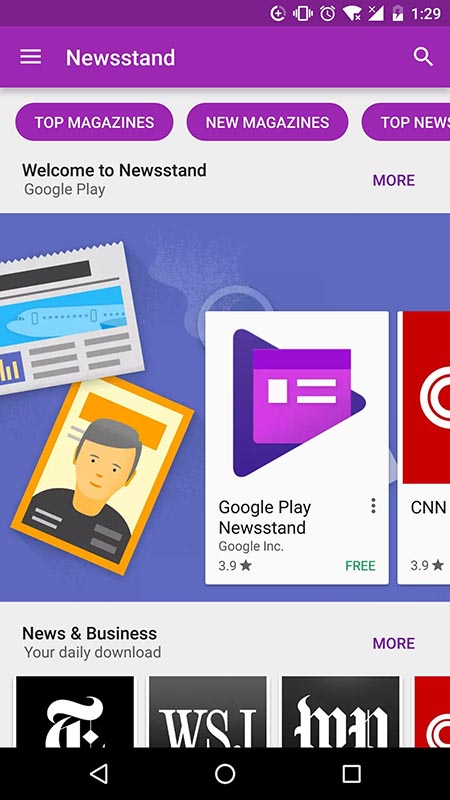
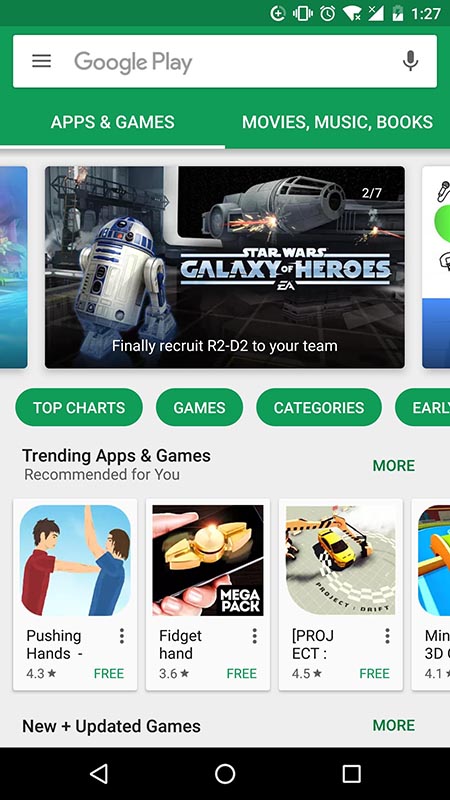

You have to LOGIN to submit & see all comments