Home / Apps / Hacking Tools / GameGuardian

GameGuardian APK v101.1
GameGuardianApp Info
| Updated On | |
|---|---|
| Category | Hacking Tools |
| Version | 101.1 |
| Size | 20M |
| MOD Feature | Not available |
| Requires | android Android |
| Price | |
| Free | |
| Internet Required | |
| Not Required | |
GameGuardian APK is one of the best tools for hacking Android games. This must be an app that is not too strange for those of you who want to change the time, increase speed, change the prize structure, increase HP, EP… in the game you play. Let’s learn more about GameGuardian!
Introduce about GameGuardian
What is GameGuardian?
Like Lucky Patcher, GameGuardian is an app used to jailbreak Android games, so you get access to extra features without paying any fees to buy them. It works on Android operating system devices and many Android emulators for PC. This tool will allow you to change the look of the game, get more lives, increase HP and EP, and extend the time to complete levels,… With such a utility, GameGuardian will help you to cheat in Android games while playing them to win the game like a pro.
How to use GameGuardian?
To use GameGuardian, you first need to install GameGuardian on your mobile device. Once installed, GameGuardian will now show an icon on your phone screen. When you start playing a game, you can open GameGuardian and select the process of the application you want to modify. For example, if you only have certain lives in the game, you can use GameGuardian’s hexadecimal editor to search for this number and replace it with any number you want.
This app is an app that helps you do some basic cheats while playing the game. So, if the app developers or game makers you use find out that you’re cheating, you run the risk of losing your account. Here is a warning for you.
What are the GameGuardian’s outstanding features?
Change the speed of the game: among its features is the ability to speed up or slow down the time of the game, a trick known as speed hack. There are games you need more time to complete, GameGuardian will help you give yourself more time so that you get the results you want. GameGuardian’s Speedhack can give you the freedom to change the time of the game you are playing as you like, you can increase or decrease the time depending on the purpose of use.
Changes in the rules of the game: you will be able to modify the conditions, characteristics, and rewards, such as gaining access to free paid levels, getting more lives, more ammo, and better prizes… You seem to be given more favorable conditions to get closer to the top 1 position in the game and special incentives when winning the game.
GameGuardian not only works on Android devices but also on emulators like KOPLAYER, Smart GaGa, Droid4X, BlueStacks, or Nox, although BlueStacks and Nox block the standard version of GameGuardian. To be able to use GameGuardian on these two emulators, you will need to download the modified version from its official website.
Searches for encrypted values, unknown values by the difference of values, and explicit numeric values. If you are a game researcher, the feature is very useful and important to you because GameGuardian helps you decode and find the original information before encryption.
Text search (string, HEX, AoB): GameGuardian also helps you to search for text, the result of the search will be a byte string, a word string… This text search feature is used to satisfy your curiosity, and provide useful information for your game research…
Search different data types: double, float, Qword, Dword, XOR, Word, Byte…
Ability to modify all search results: Once you have a search result, you can change it as you please and according to your intended use. You can change the prize structure when you win the game, change the rules of the game, …
Customization: GameGuardian also allows you to customize the interface and configure the tool in more than 50 languages.
FAQs about GameGuardian
How to install GameGuardian?
To start using GameGuardian, download the installation file and run it. GameGuardian is an APK, you must click Install and enable “Allow App Installations from Unknown Sources”. Then go back and select Settings.
Next, you open any game and simultaneously open GameGuardian. You will always see an icon that overlaps the screen allowing you to change what you want from the app. Click on it to search for parameters and enter variations. Essentially, what GameGuardian does is “inject” code into your application’s execution to tweak its behavior to your liking.
Depending on whether your device is rooted or not, the modification will be more or less limited. Fortunately, GameGuardian can also work without root through virtual environments such as Parallel Space, Virtual Xposed, GO multiple, 2Face, and many others.
Is GameGuardian safe?
GameGuardian is completely safe to install and download. However, you should not use GameGuardian to cheat in online games because some games do not allow you to use this app.
Download GameGuardian APK for Android
To be able to have great game experiences, install the game as you like, and customize the game according to your preferences, GameGuardian will help you do that. There have been nearly 90 million downloads and trusted users, so you can completely trust and use GameGuardian.
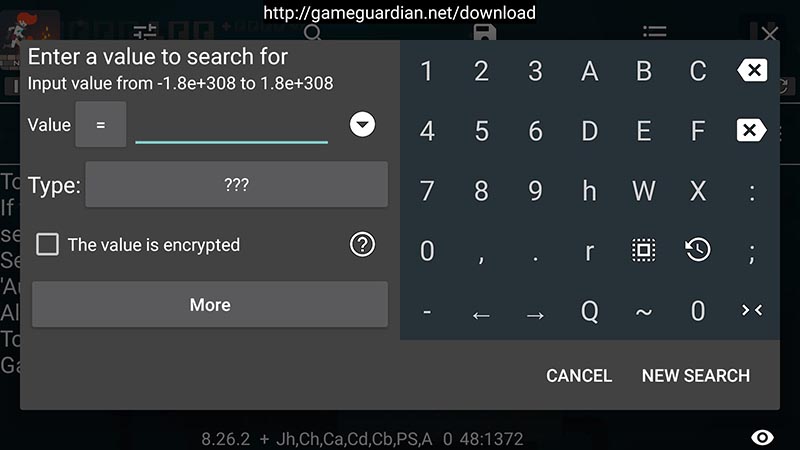
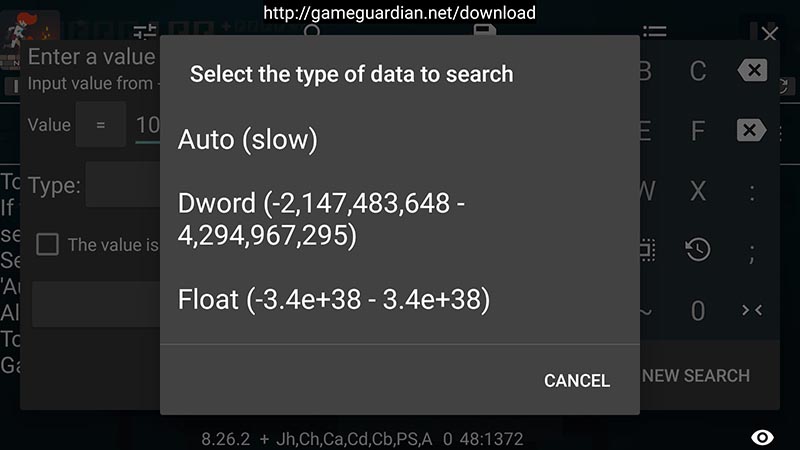
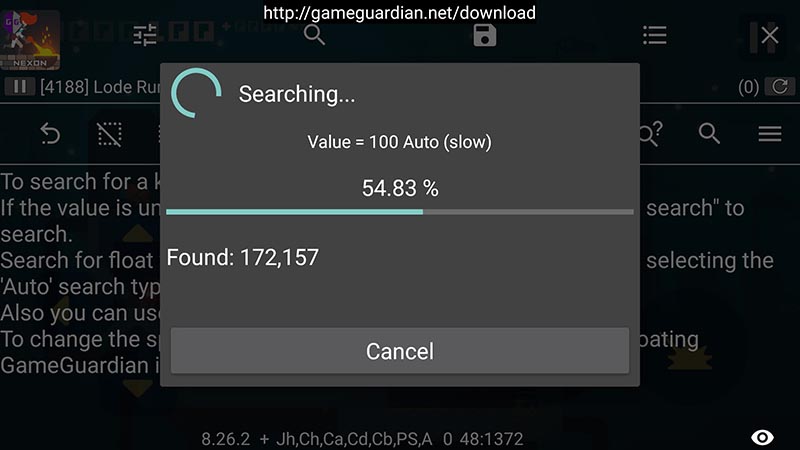
You have to LOGIN to submit & see all comments