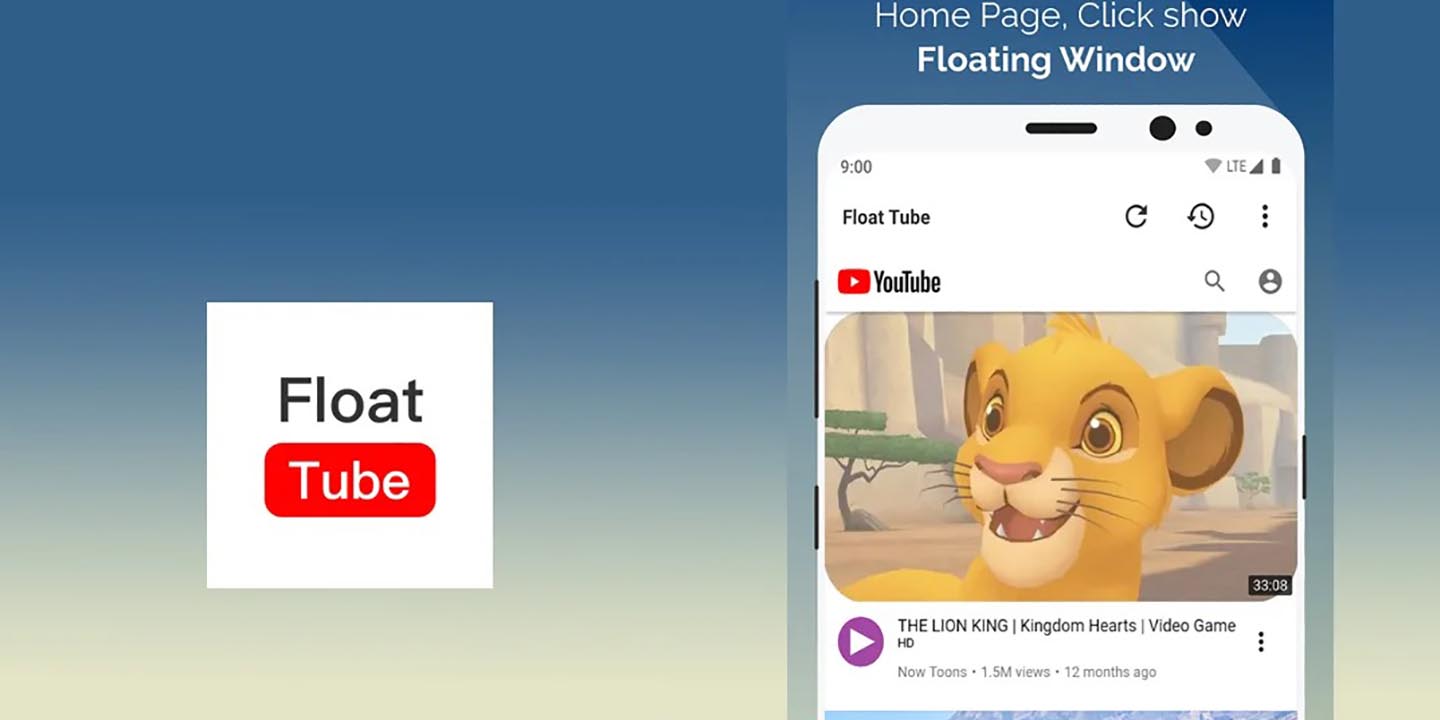
Float Tube APK v1.1.0
EV DecodedApp Info
| Updated On | |
|---|---|
| Google Play ID | com.xynderous.vatole.floattube |
| Category | Utilities |
| Version | 1.1.0 |
| Size | 6 MB |
| MOD Feature | Not available |
| Requires | android Android 5.0 |
| Price | |
| Free | |
| Content Rating | |
| Everyone | |
| Internet Required | |
| Not Required | |
Float Tube is the application you should use if you want to set up floating YouTube viewing windows to watch movies and perform other tasks on mobile.
Introduce abbout Float Tube
The app to watch YouTube in a floating window!
Smartphones need to increase multitasking?
Smartphones today are not just communication tools like calling and texting like ten years ago. Smartphones now have to be multitasking, versatile and help users do many things at the same time, associated with work and personal life. To do so many things at the same time, sometimes you will need to have simple but very effective support tools.
Like watching videos at the same time as doing one or more other tasks on the device. You think this is not so important, why need an application? Anyone who has ever watched a movie while working or replying to a text message on a mobile phone will understand this inconvenience: usually when watching a movie you can only focus on watching the movie without being able to do anything else. That means the work is delayed, the message is “locked” and cannot be answered. If the movie is 1 hour long, everything else is delayed by 1 hour. This is not comfortable at all.
When do you need an application to watch videos and work on mobile?
There are many cases where you will have to watch a YouTube video while noting some important information from the video or creating subtitles. Or simply need to watch on YouTube and quickly solve urgent tasks. What should you do?
YouTube mobile app does not support Floating Windows function – set floating window mode to display above all open applications. If you need to use this feature to make it more convenient and time-saving when watching YouTube, you will need an application that specializes in creating floating windows like Float Tube.
What is Float Tube?
Install this Float Tube application on your phone, you can watch YouTube video windows on floating windows – Floating Windows. That means you can watch movies and perform a few other tasks on your mobile device at the same time. It also means you can watch all YouTube videos while browsing the web, checking email, replying to messages and all.
Windows viewing YouTube videos through Float Tube will display above other applications, by default. You can ensure seamless viewing of your unfinished video while doing other tasks. Removing obstacles, no longer having to switch back and forth between applications and then interrupt halfway, both cumbersome and inconvenient, Float Tube is exactly the extremely convenient application for busy users.
Interface
First in terms of interface, Float Tube is no different from YouTube, the largest video platform today. Through this application you can watch all genres of videos, music, reels, shows available on YouTube. Just click to select Play Floating, you can transform a bit with your YouTube movie window.
Let it float above the applications in use, move left, right up and down freely. You can also change the size of the video playing window, simply by pinching two fingers to zoom in and out like viewing pictures on smartphones.
The Floating Window interface is also appreciated by users for its minimalist design and best optimizes the user’s video viewing experience. Simplicity, harmony and freedom of customization are the great strengths of this floating window movie player.
Features of Float Tube
Float Tube is completely free to use, but there will be ads attached. You can limit the time the ads play, but if you want to be completely free of this hassle, you should think about using the paid version of the app.
On the Floating Window playing YouTube videos, you can still easily customize your videos: let the video automatically skip to the next or press the next button to skip to a new clip, pause, play, stop completely, adjust the subtitles. Float Tube also supports the section Recommend favorite videos through previous movie and search history. Most of the basic control and display features from YouTube are present in the floating window created from the Float Tube.
Download Float Tube APK for Android
To no longer interrupt work while watching YouTube movies or vice versa, to be more proactive and save time when watching videos while solving multiple tasks on the same mobile screen, you will definitely need Float Tube. Download this app via the link below. It is completely free.


















You have to LOGIN to submit & see all comments